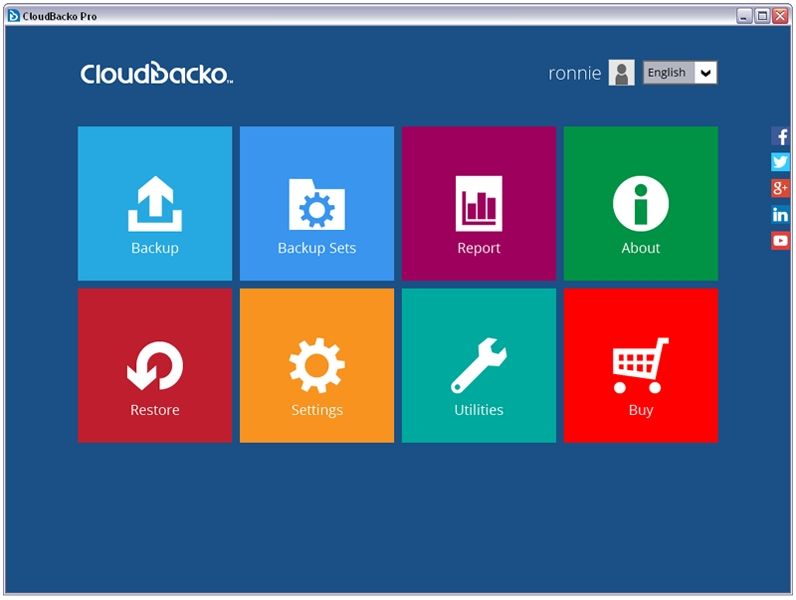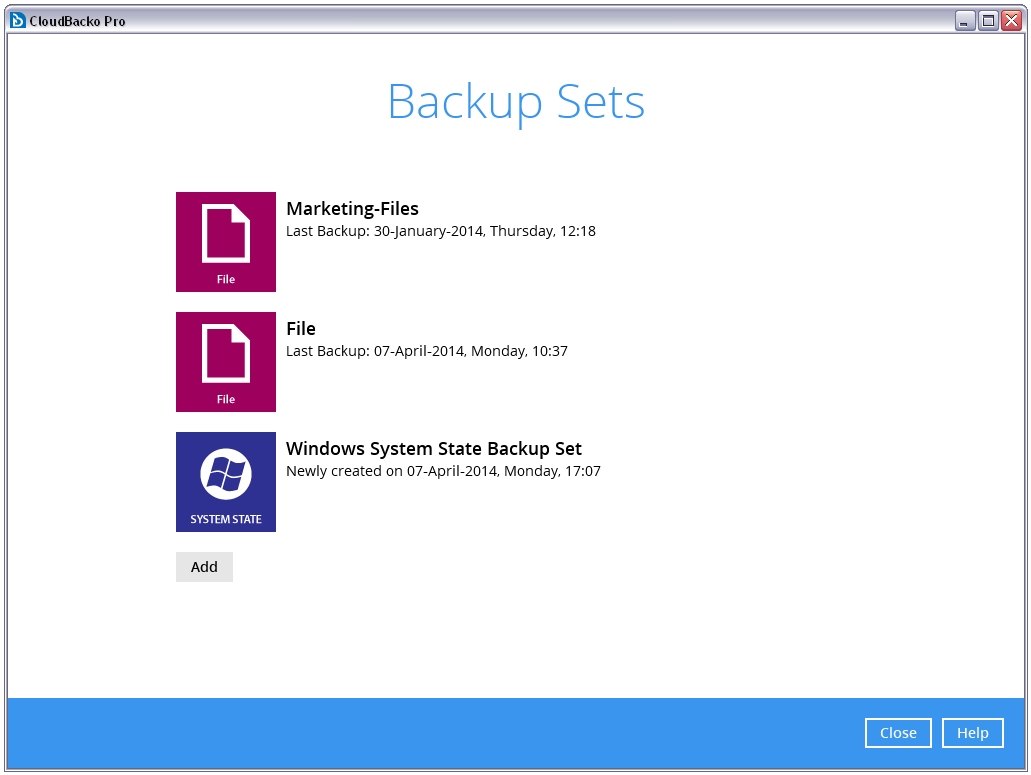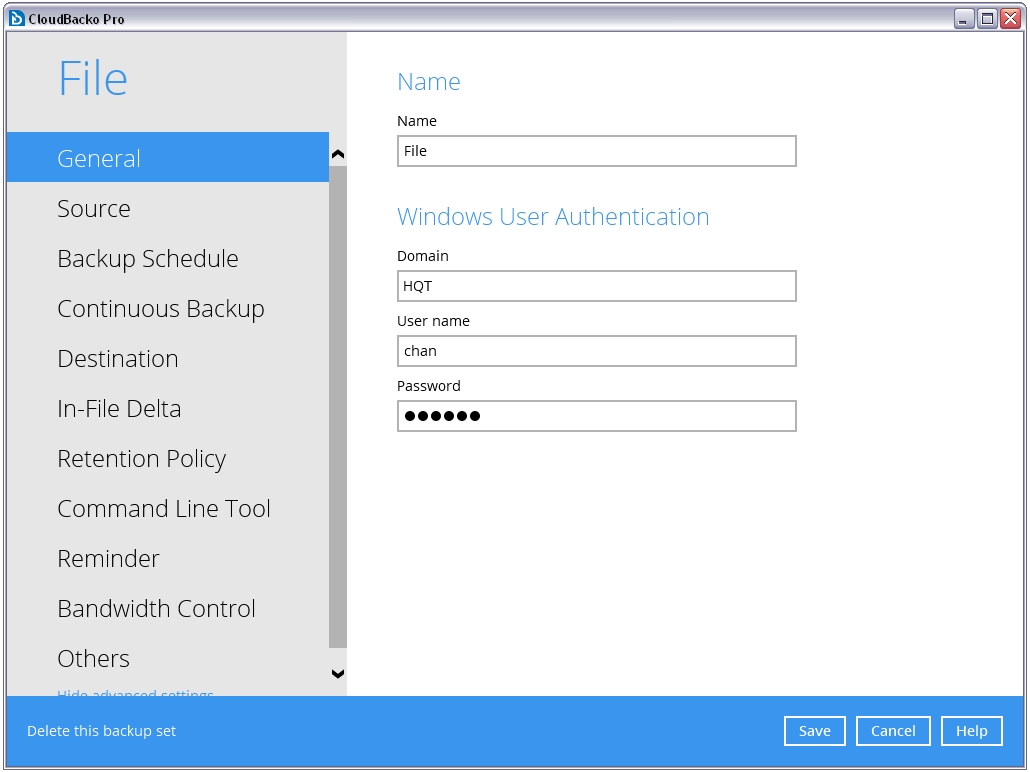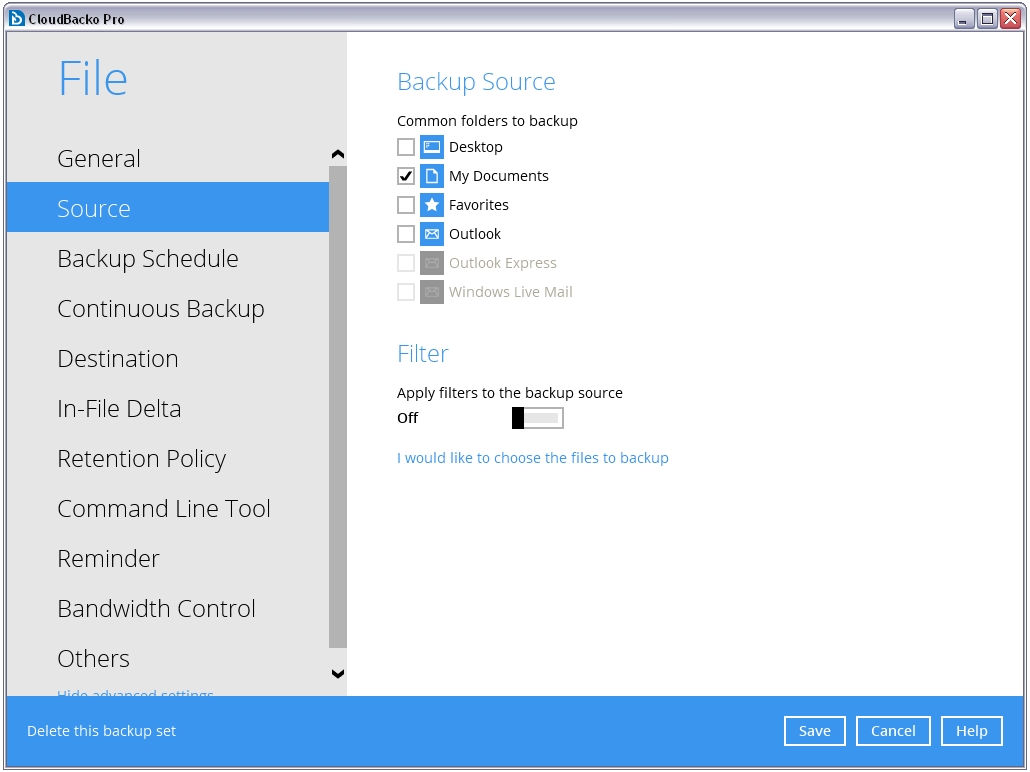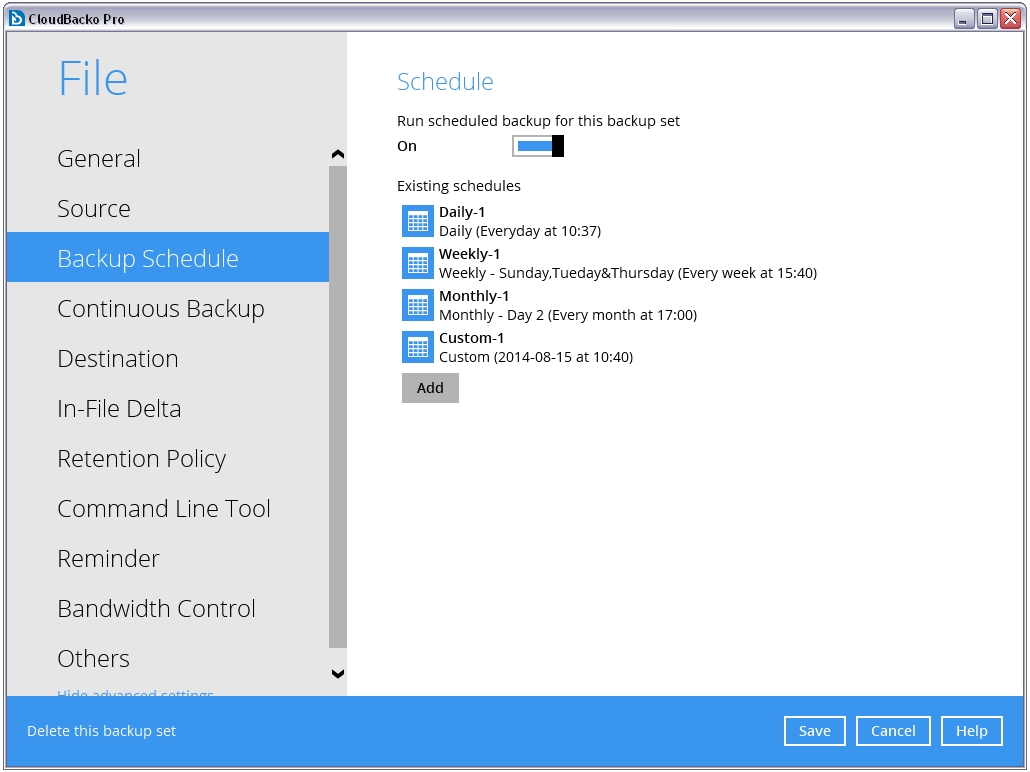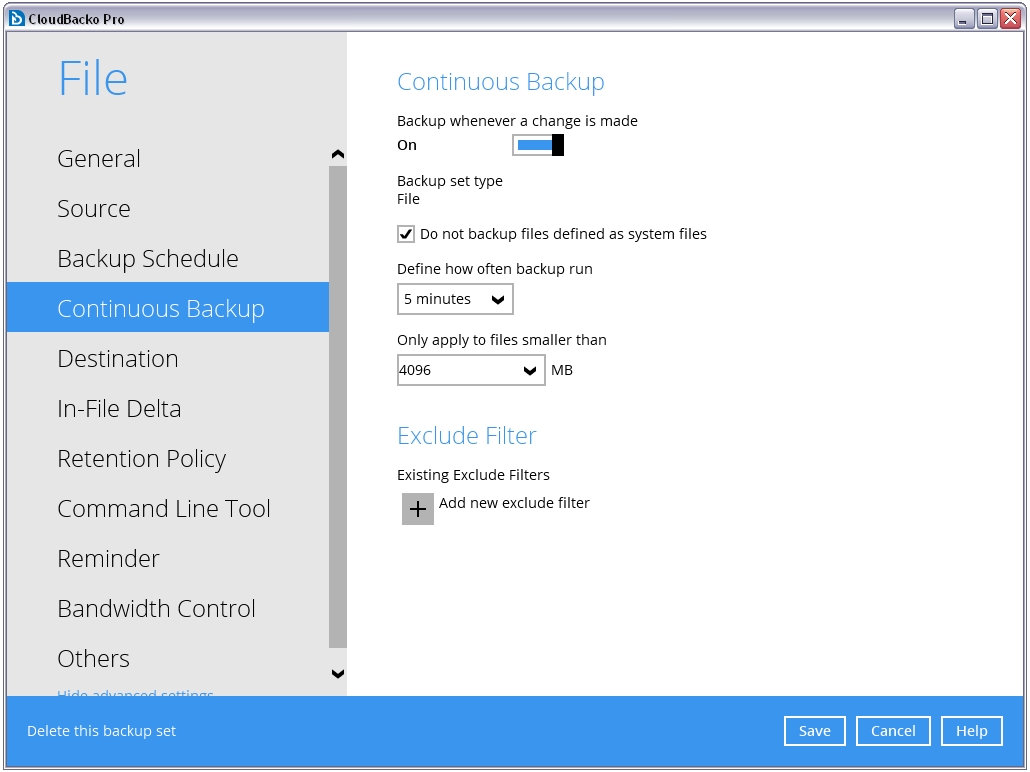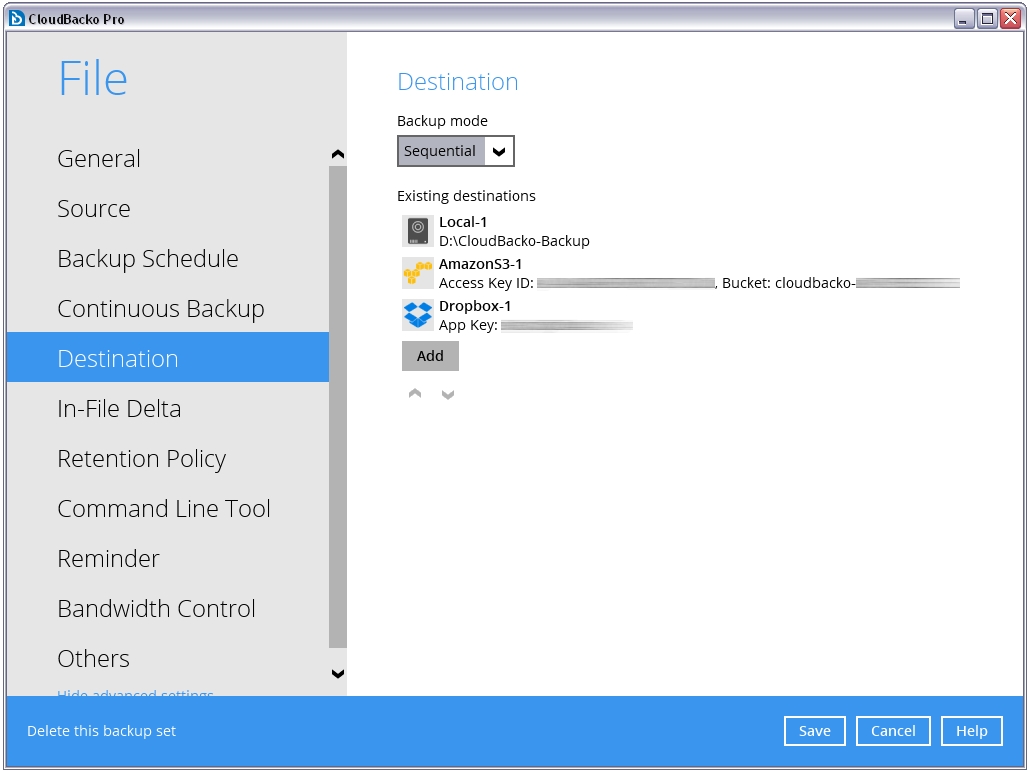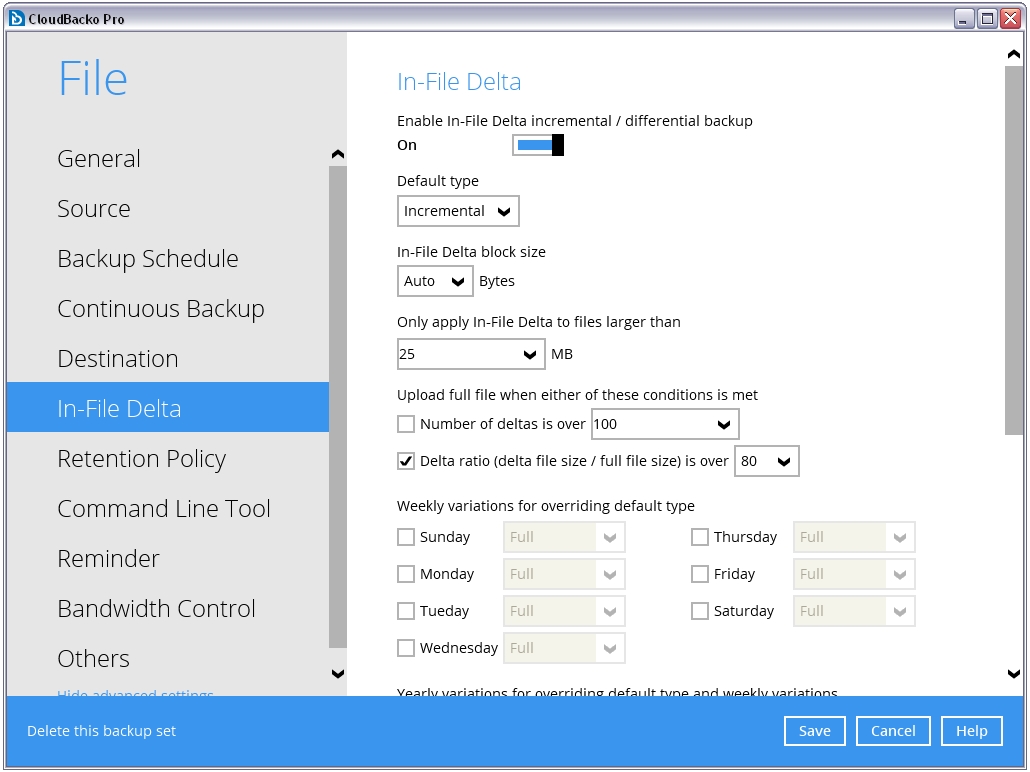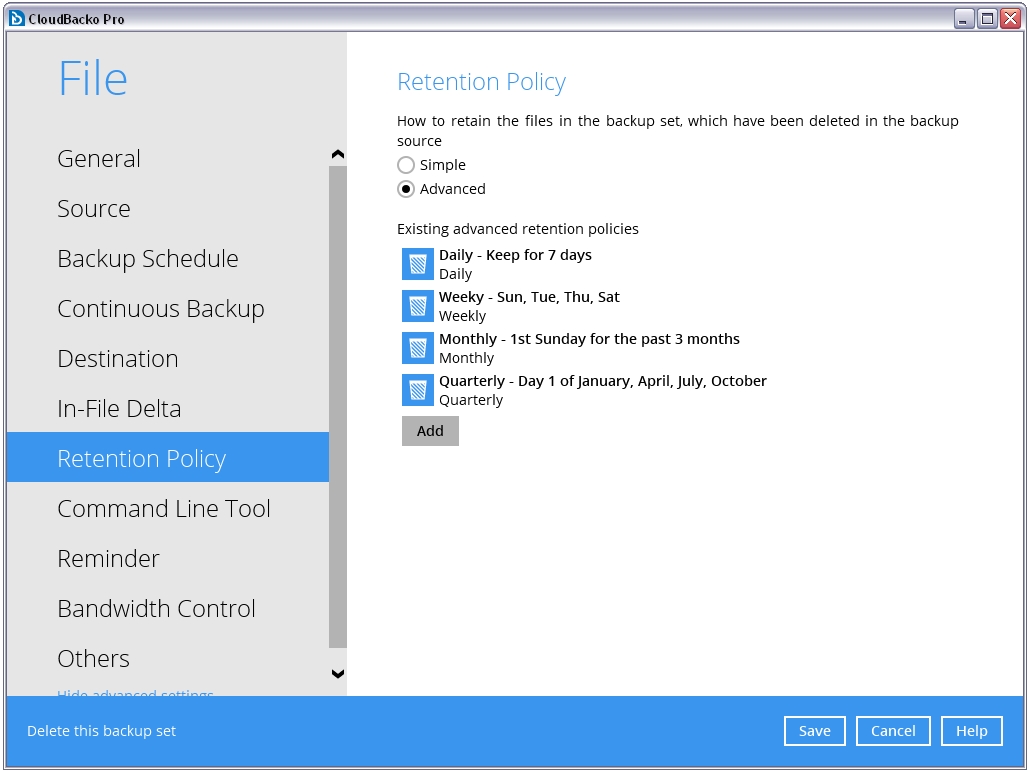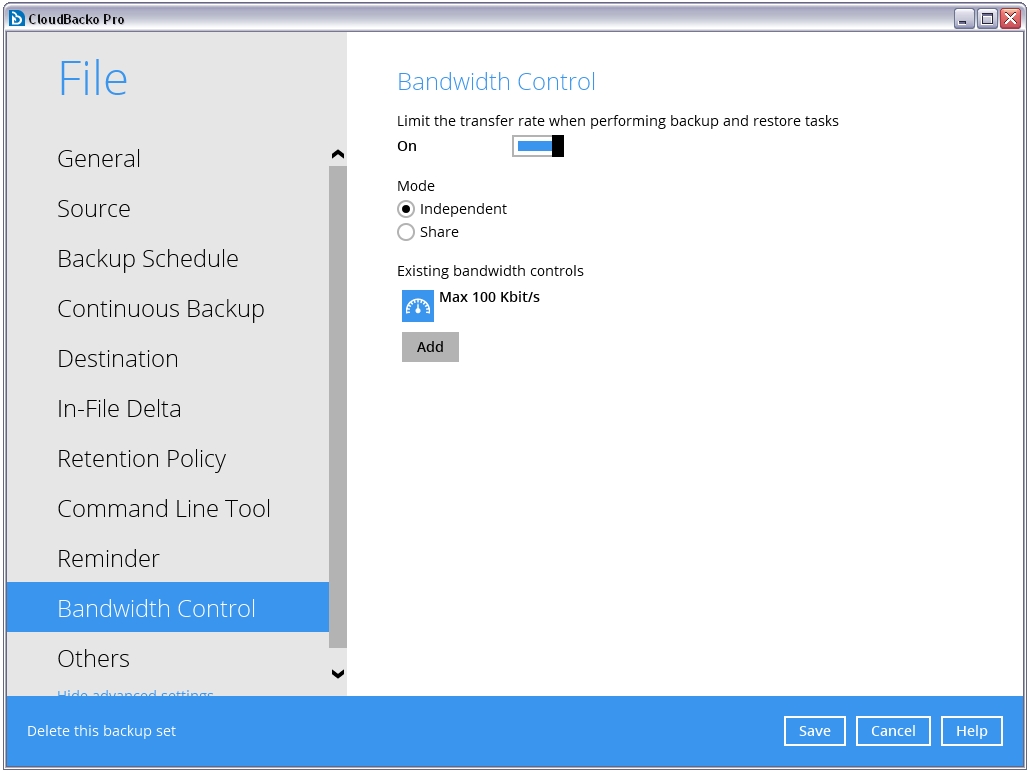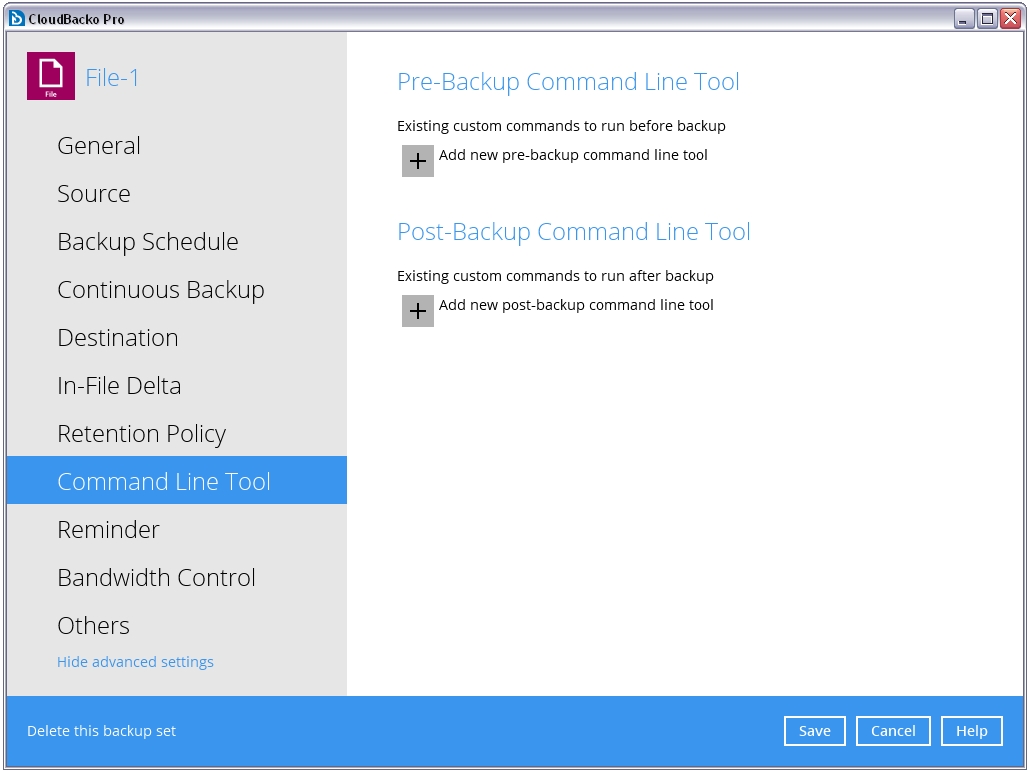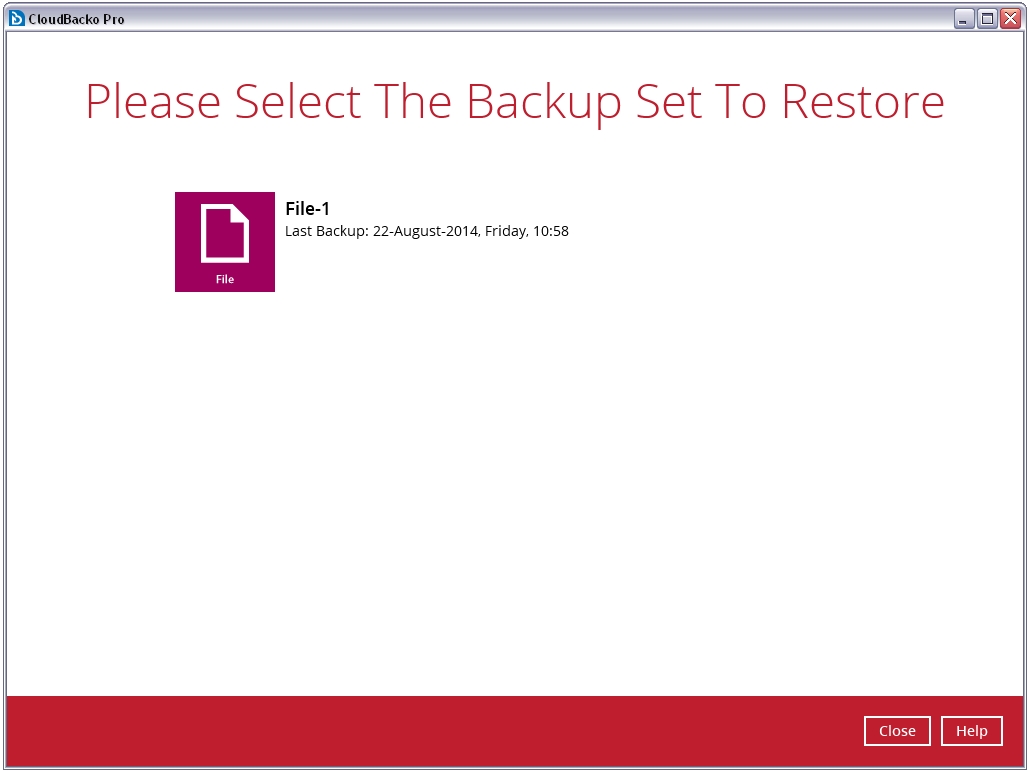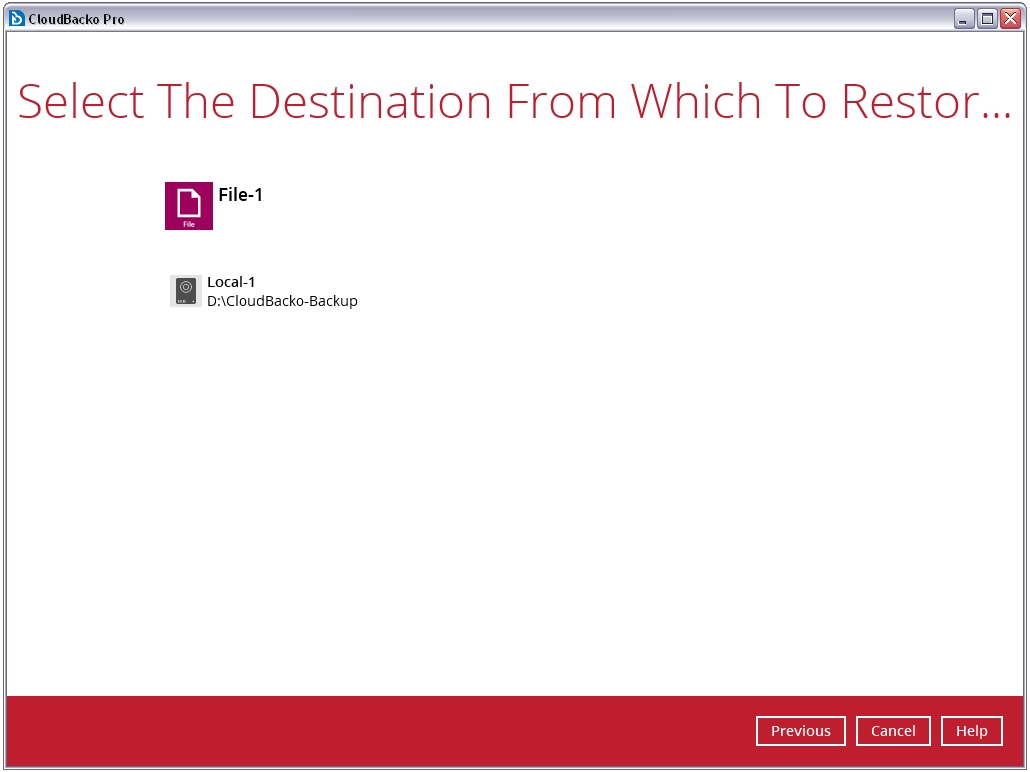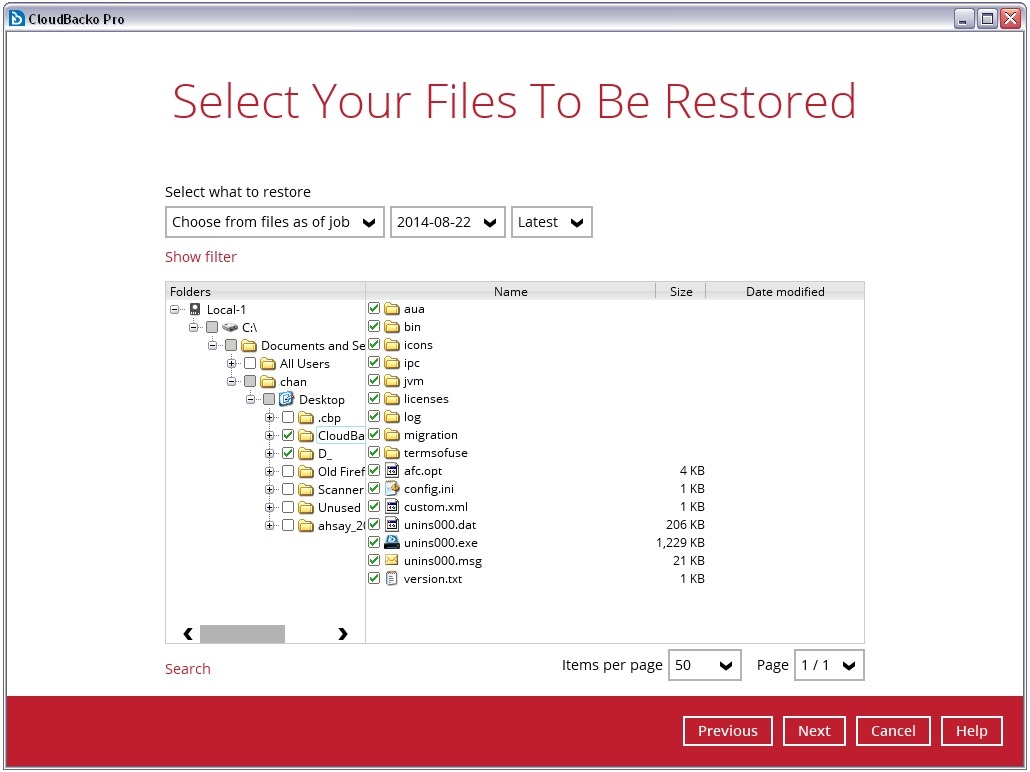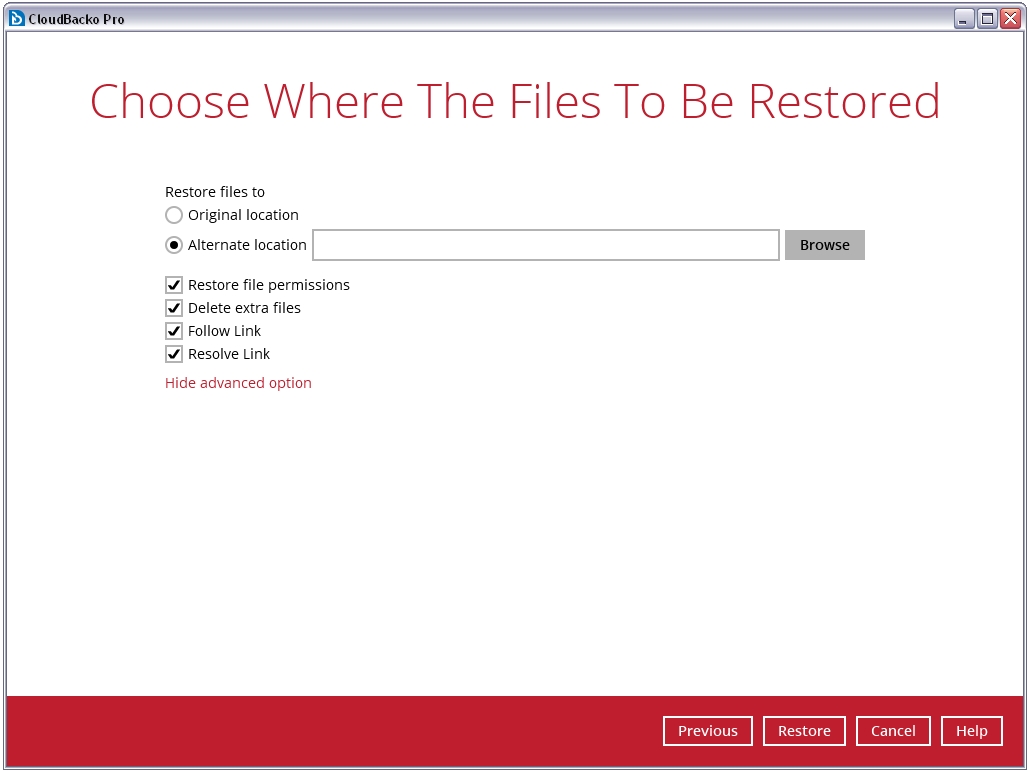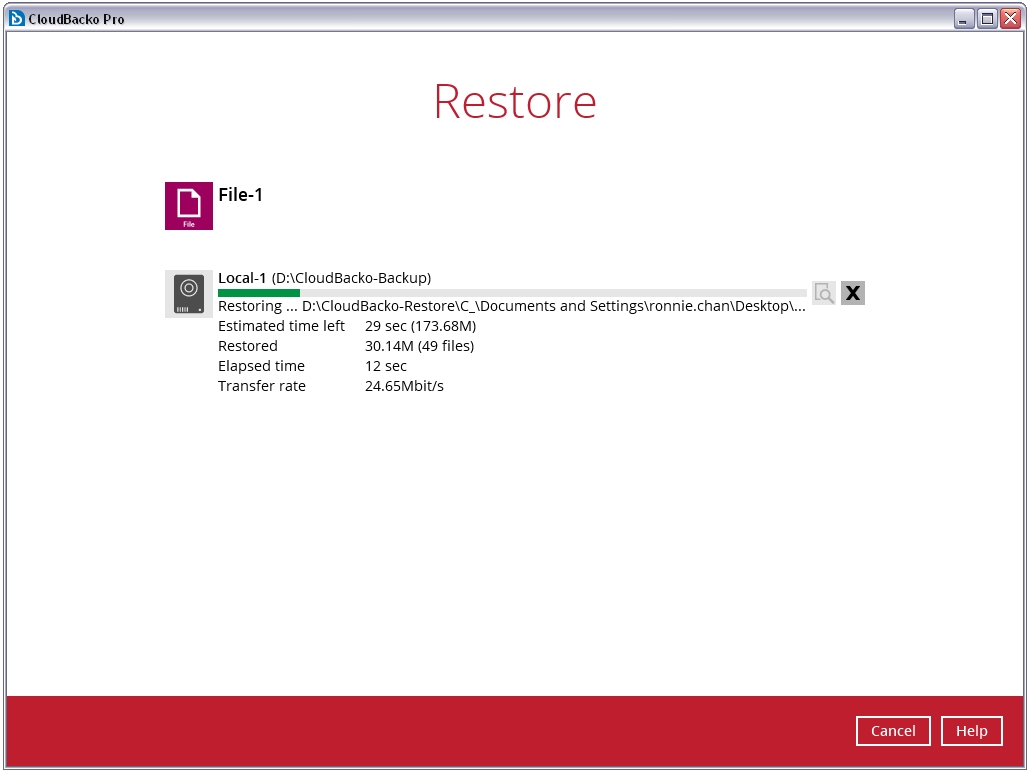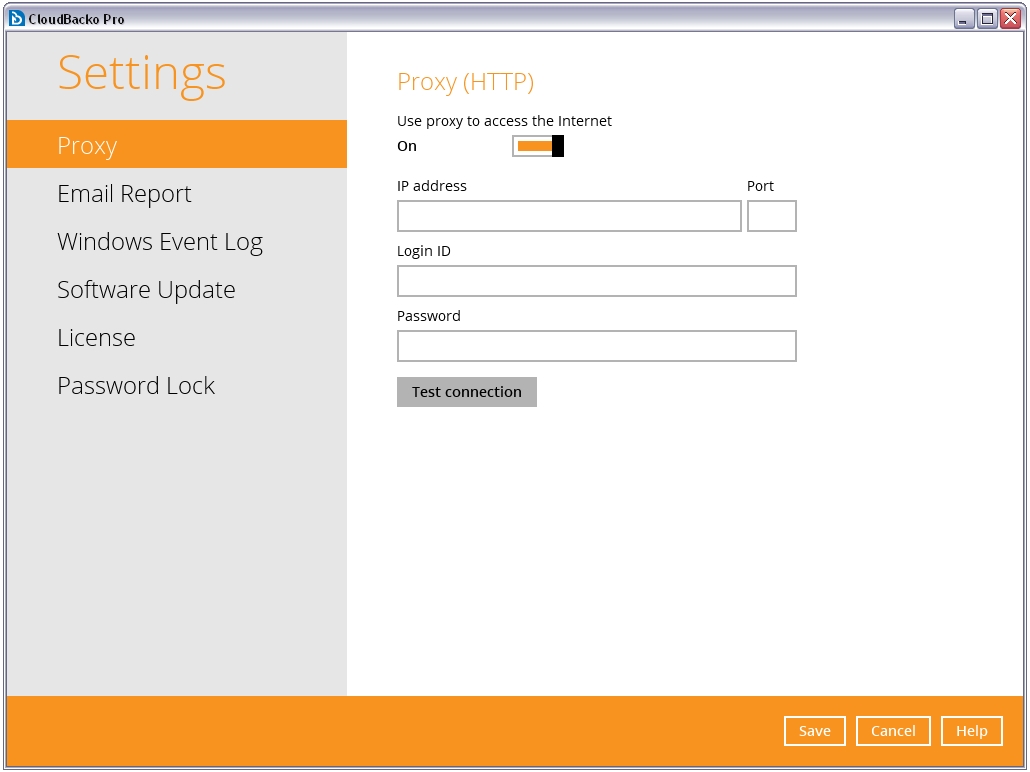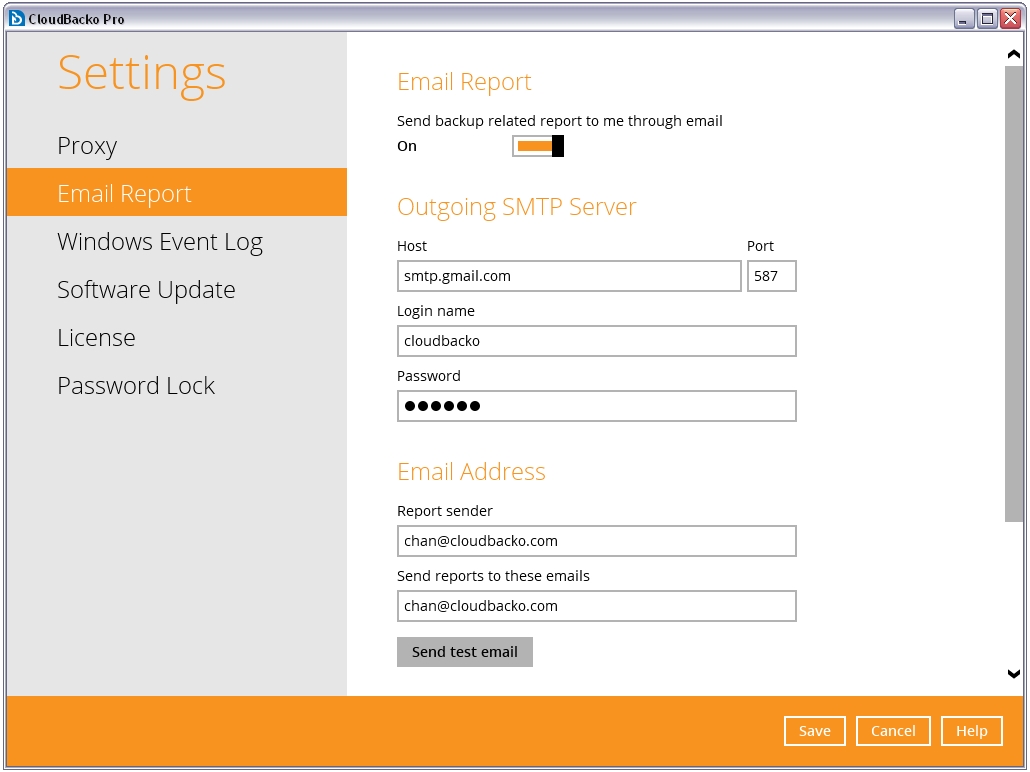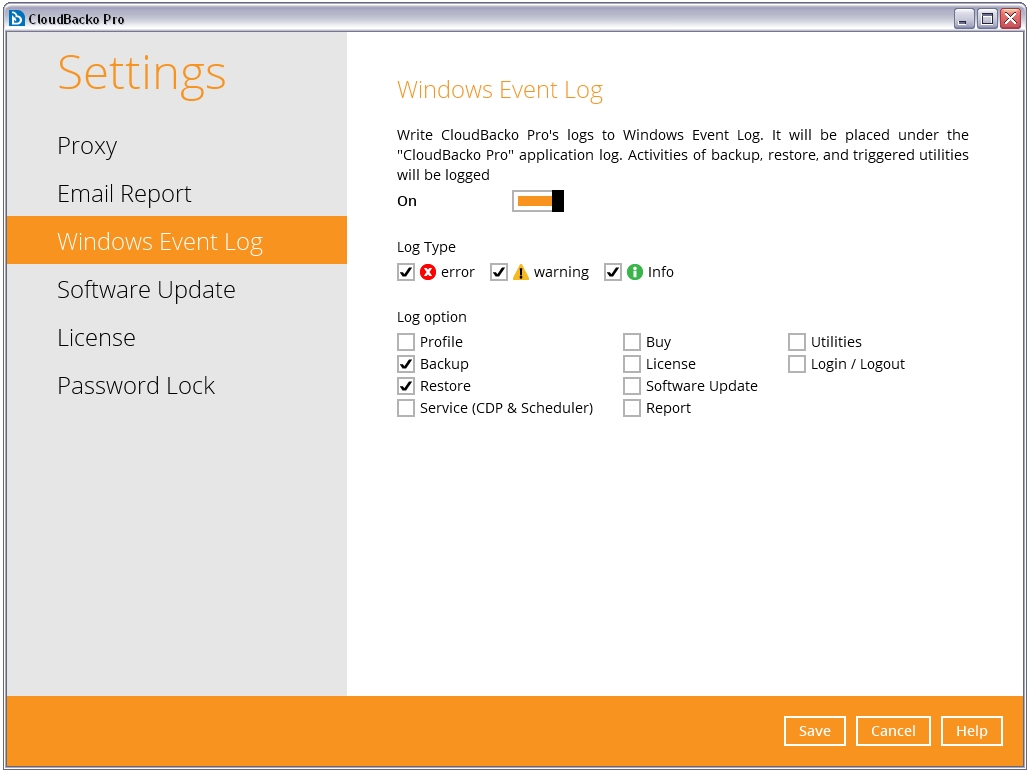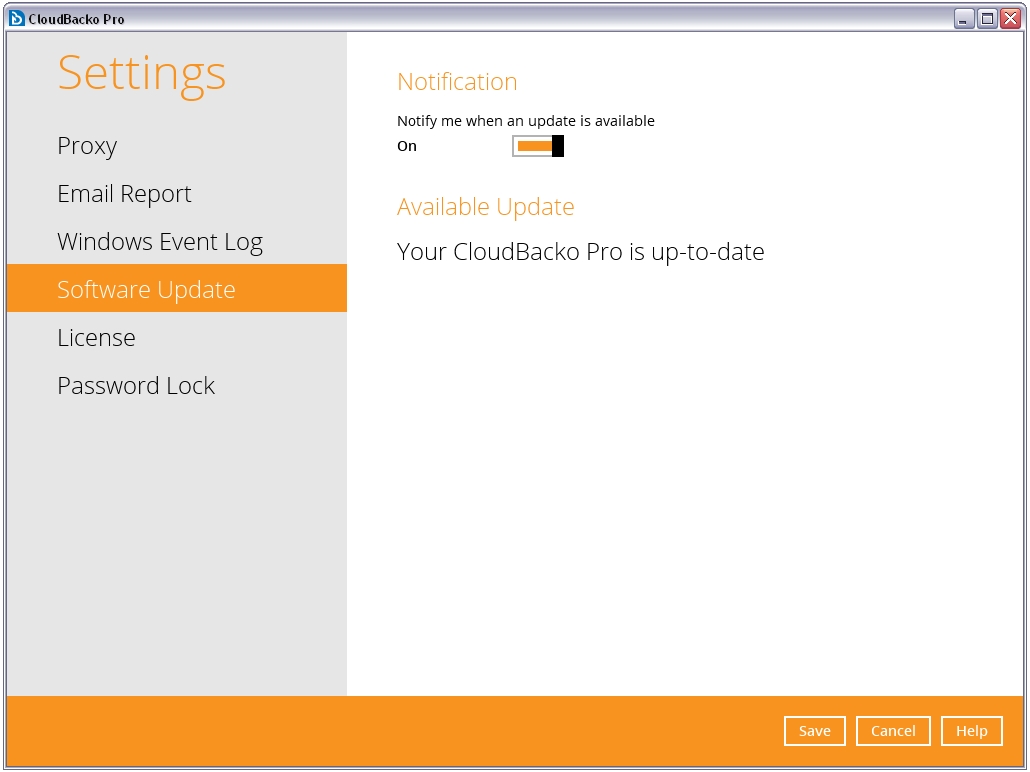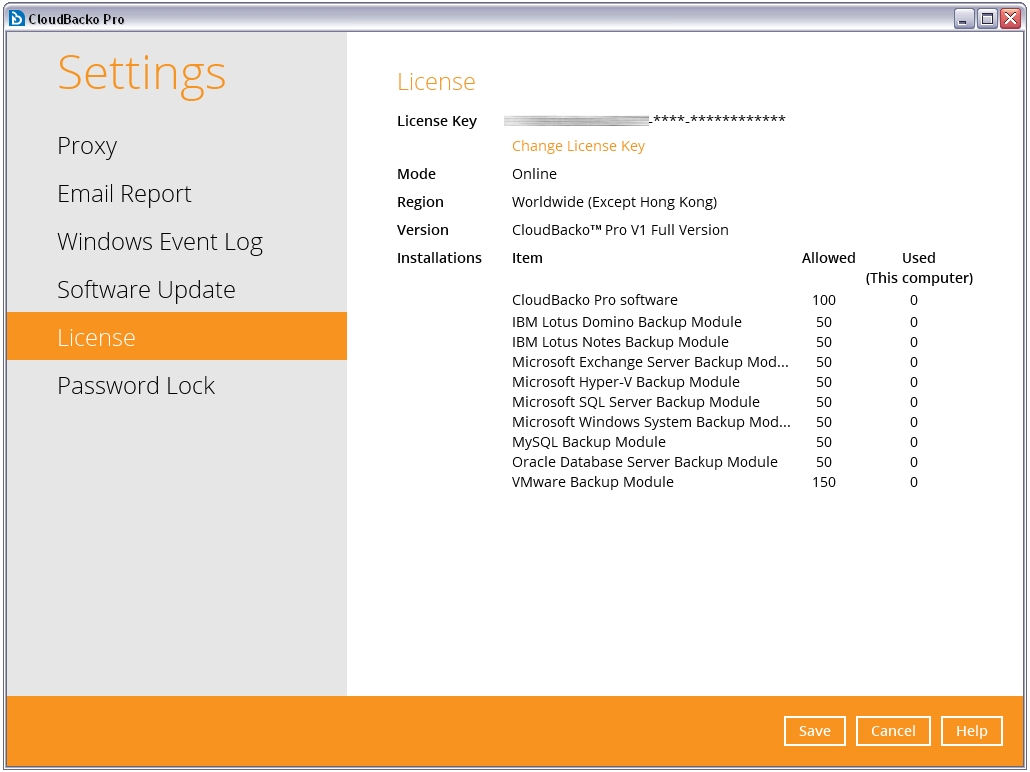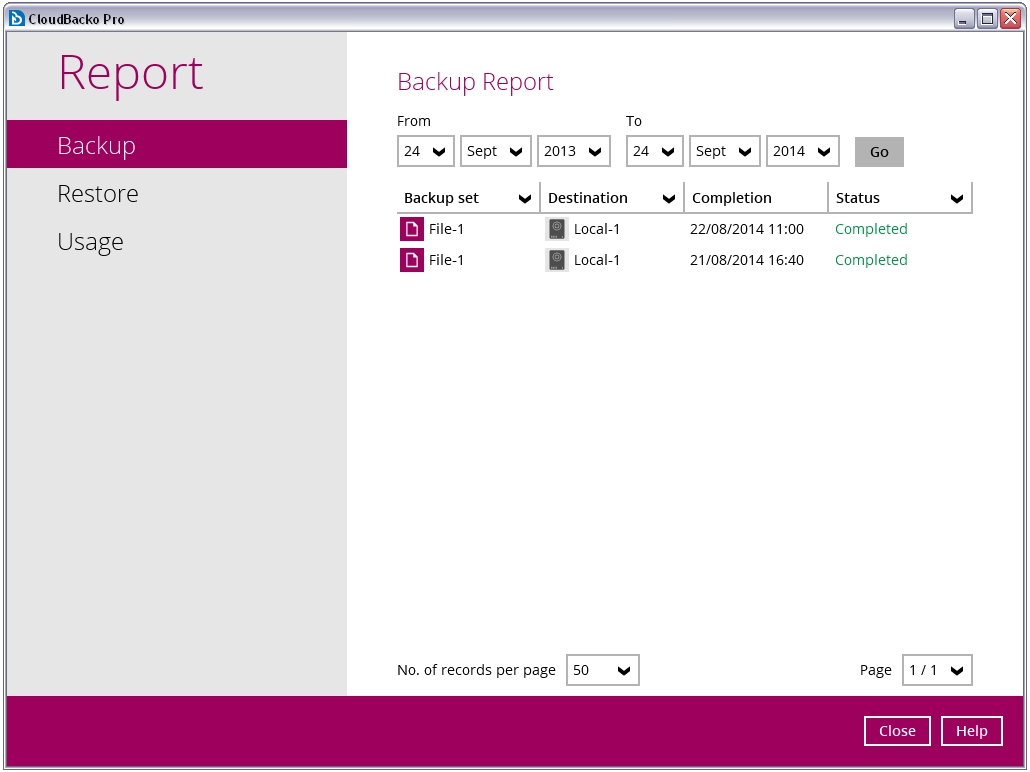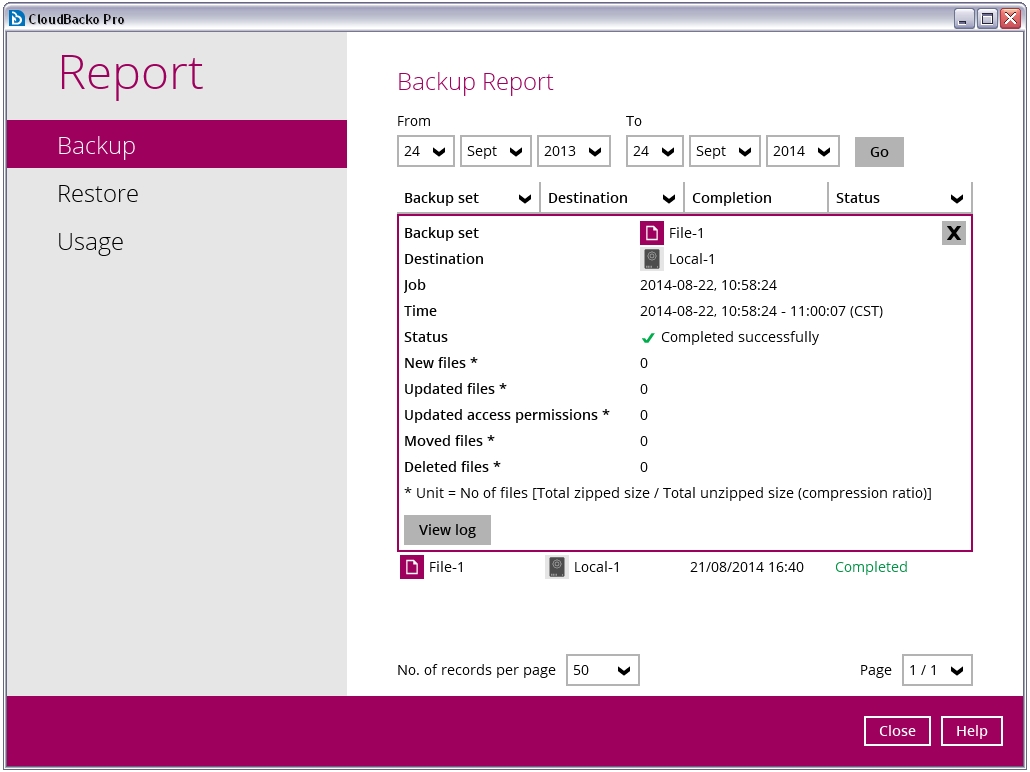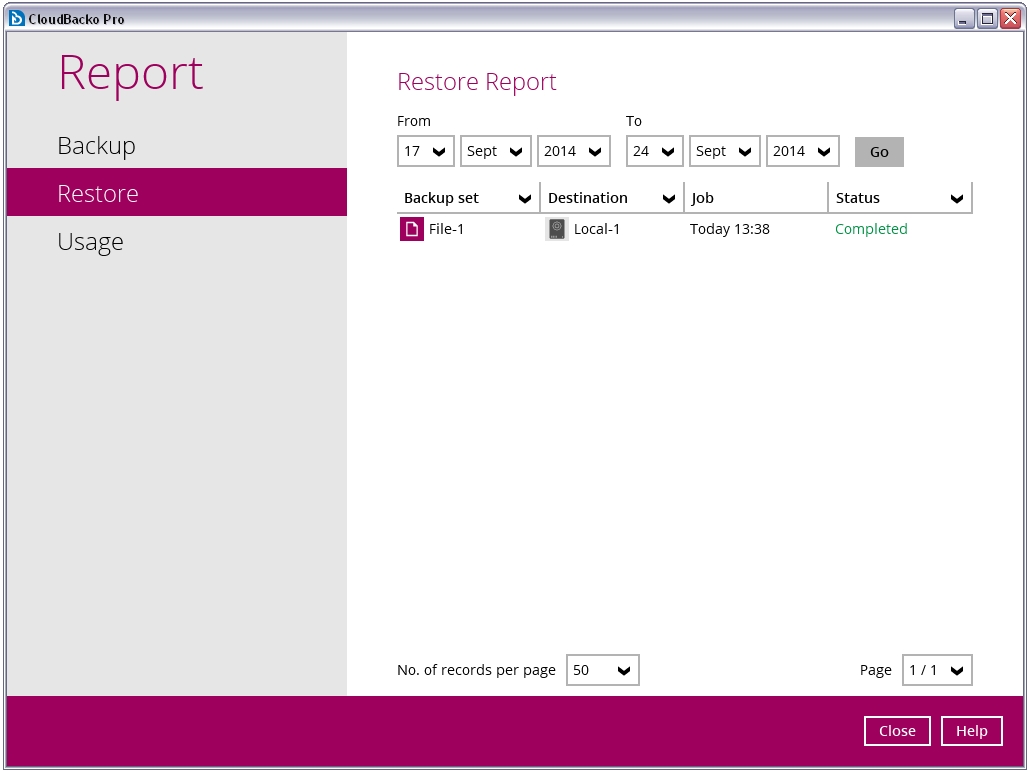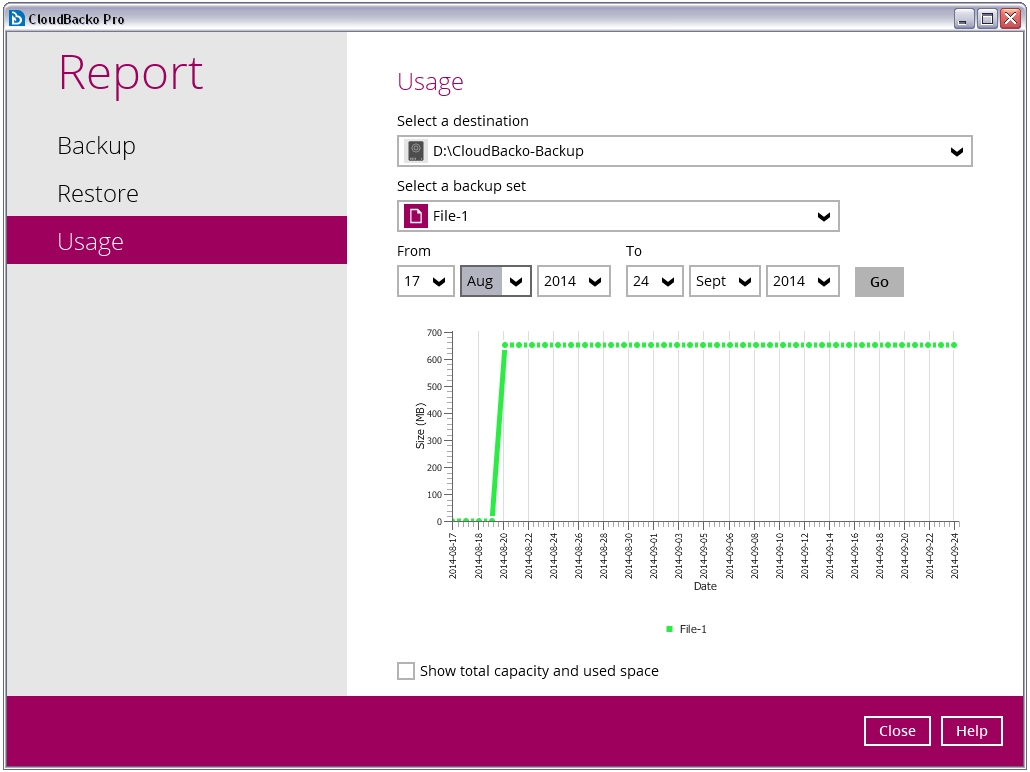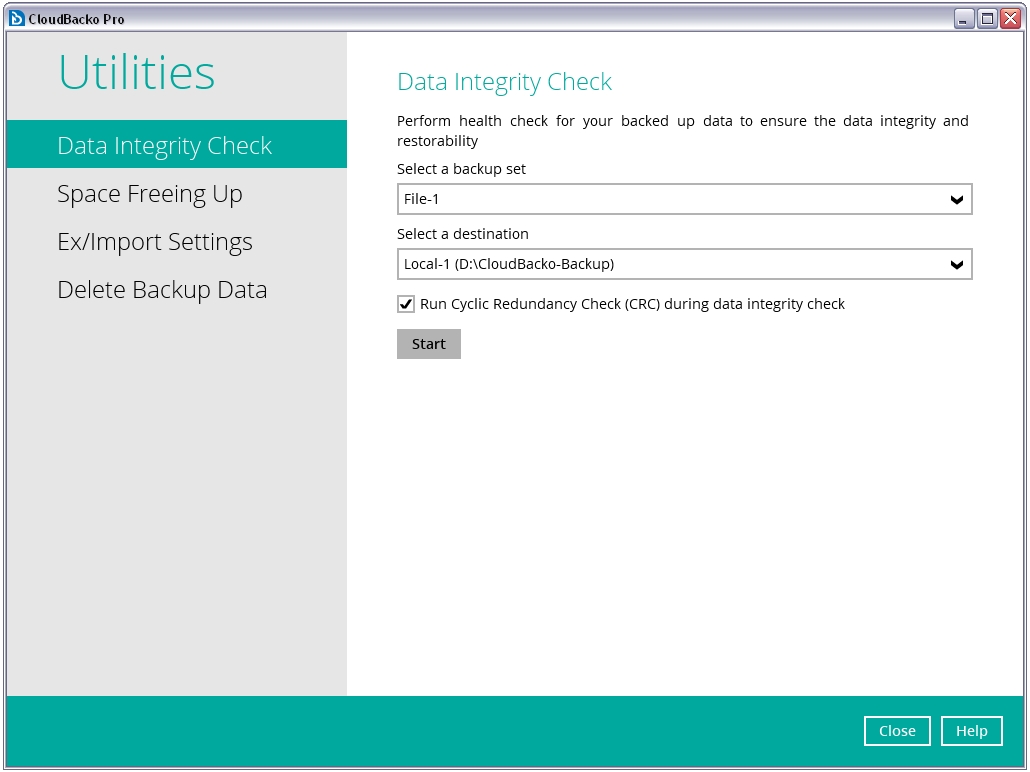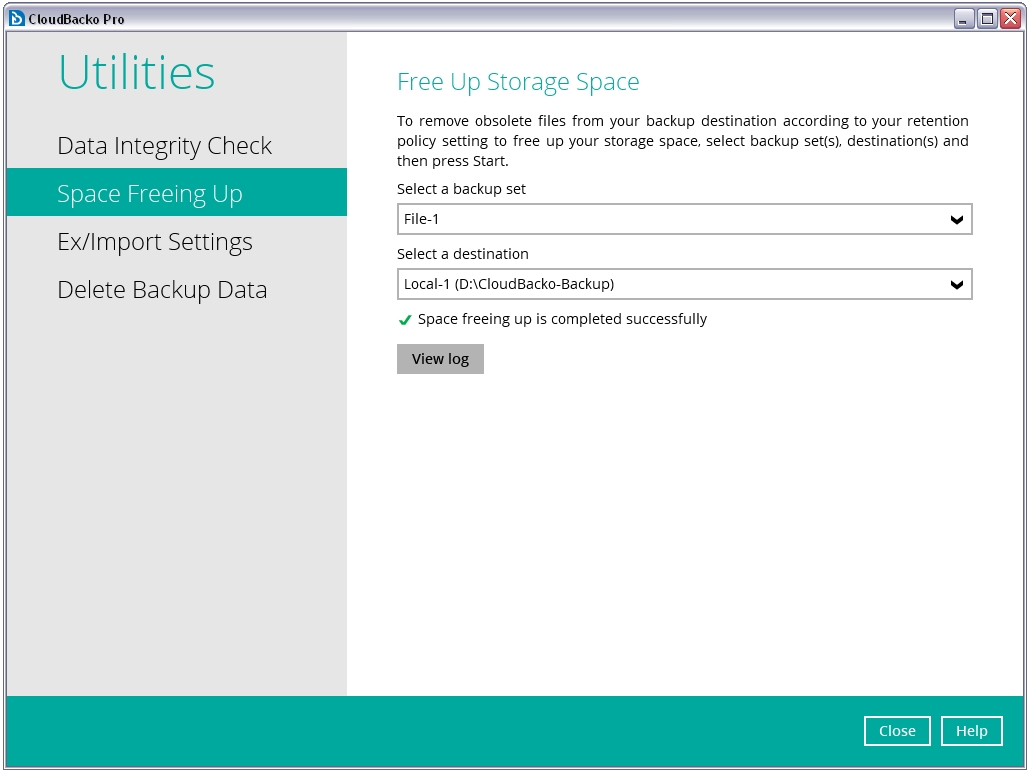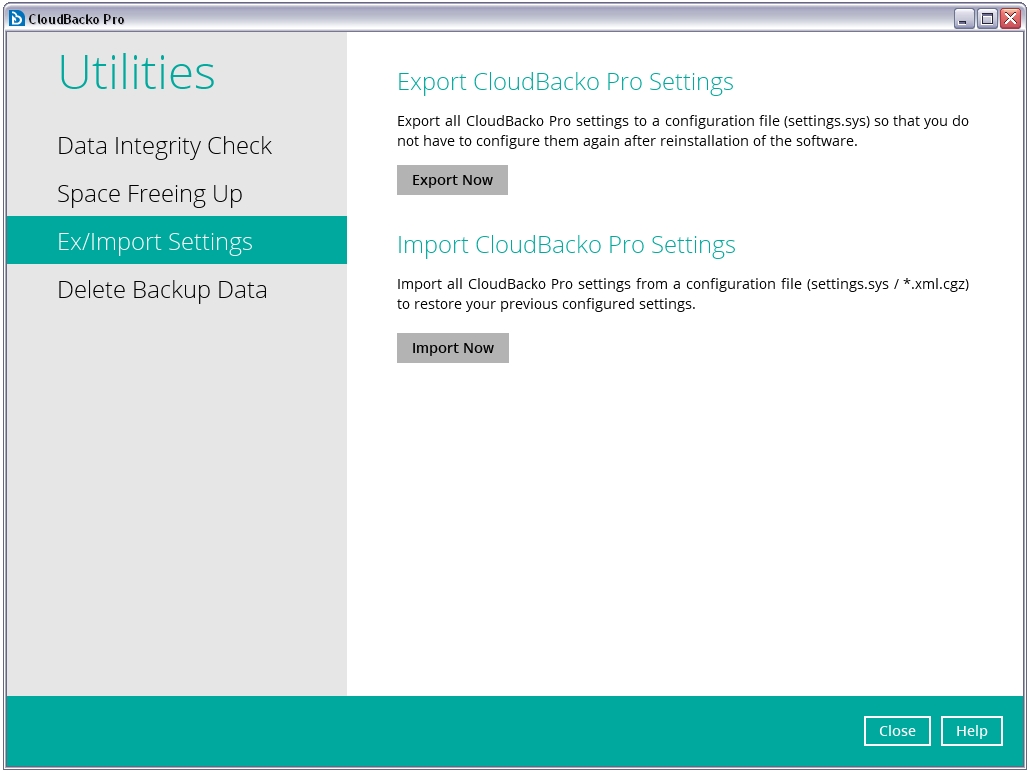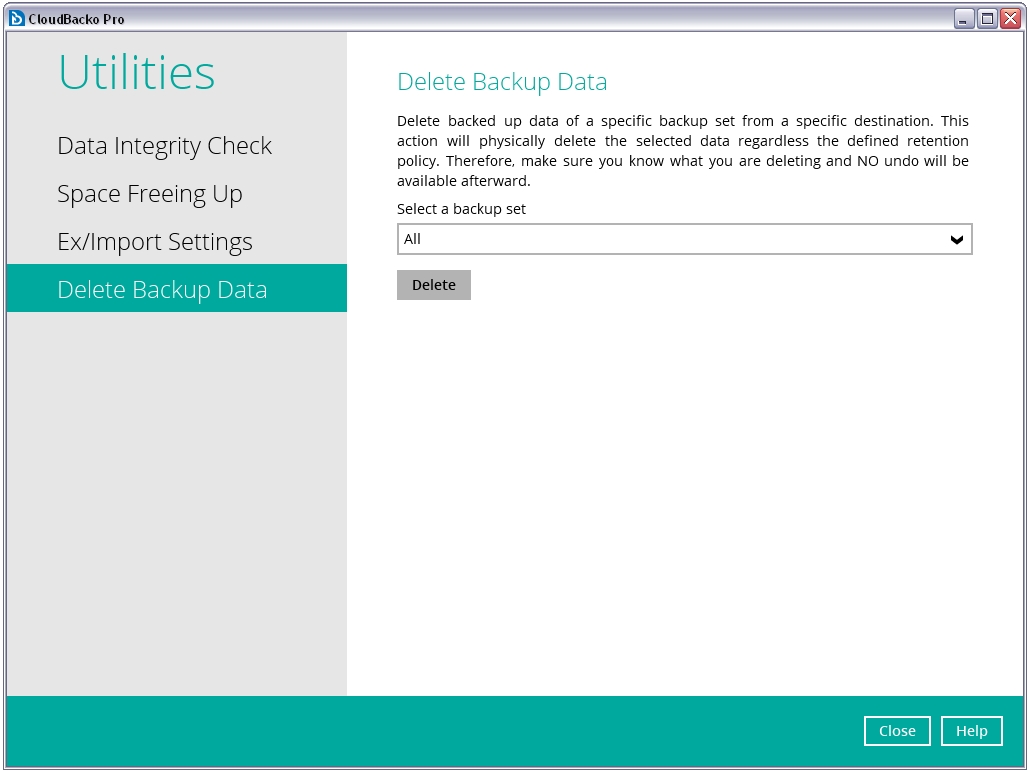Image Gallery
Screenshots of CloudBacko cloud backup software

Front page of CloudBacko cloud and local backup software

Backup sets listing

Backup set setup page

Backup source selection

Backup schedule setting

Continuous backup setting

Backup destination setting (Amazon S3, Google Cloud Storage, Microsoft Azure, Google Drive, etc.)

Incremental/differential backup setting

Retention policy setting

Bandwidth control setting

Command line tool allow you to run self-defined commands to run before and after a backup job

Select a backup set to restore

Select the destination from which to restore the data

Select the files to restore (for file backup set only)

Choose where to put the restored files

Restore in progress

Proxy setting

Email setting

Windows Event Log setting

Software update page. New available update info will be shown here.

Software update page. New available update info will be shown here.

Software license info is shown here

Backup report

Backup report, with extended details per job.

Restore report

Storage usage report

Data integrity check

Free up space by deleting files that shouldn't exist in the backup destination

Import and export CloudBacko software settings for disaster recovery

Delete backup data from the backup destination (for advanced users only)