New Rational SLT Mind Mapping Software for Capturing, Organising and Utilizing Ideas and Information
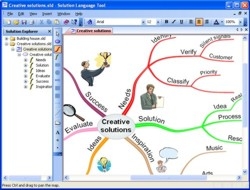
Oulu, Finland, March 26, 2009 --(PR.com)-- Solution Language Oy, provider of interactive mind mapping tools, has released a new rational SLT Mind Mapping software. SLT is a cost-effective, easy-to-use, general-purpose mind mapping software, which fully conforms to mind mapping guidelines defined by Tony Buzan. SLT has been designed to be a genuine thinking tool. Creating organic and colourful mind maps with fully interactive SLT software is much quicker than creating mind maps with pencils and paper. SLT mind mapping tool has been developed (1) For business strategy planning, management, innovation, development and communication, (2) For scientific and education purposes and (3) For personal goal setting, planning, learning, hobbies, writing and memorizing.
SLT software has been developed based on the actual needs of the mind mappers. Interactive graphics editor technology used in SLT software results in an idea-rich, stimulating user-experience. User’s ideas and thoughts will reflect in a fluent and natural way from brain to mind maps. SLT is a native Windows XP/Vista application resulting in superior usability, reliability, speed and quality of graphics. SLT offers a natural “pencil and paper”-like way for mind map creation. Topic names are automatically curved according to corresponding topic shape. Topic trees can be easily edited and rearranged. Topic trees can be collapsed and expanded. If auto-styles feature is enabled, SLT automatically allocates colours for topic trees, the line widths and the tapering of the topic lines and the text styles of the topic names. One mind map document may contain any amount of mind maps – and there are practically no limits to the size of a single mind map. Mind maps can include images, videos, audios and other documents. Processes and functional aspects can be ideated and innovated in SLT using activity mapping technique.
SLT co-operates with other tools like text processing, spreadsheets, presentation, web and email tools. The user may include text documents, spreadsheets or presentations in a mind map and view or edit those documents in SLT context by clicking on the corresponding document icon. Or SLT mind maps can be imported into other office tools. Email messages can be sent and web-browser can be automatically launched and directed to any location from the mind map by clicking on the corresponding icon. Mind maps can be exported to web pages or into variety of graphics formats with a single command. SLT stores mind maps in XML standard format, which assures the usability of the information stored in mind maps far to the future.
Single user price for business users is 69 EUR (88 USD) and for private and educational users 19.90 EUR (24.90 USD). The prices include one-year updates. For additional information, trial version, videos, screenshots, white papers and online shop, please visit at: http://www.solutionlanguage.com.
Contact: Hannu Lehikoinen, Managing Director
Solution Language Tool is a registered trademark of Solution Language Oy. Mind map is a registered trademark of the Buzan Organization. Windows, Vista and XP are registered trademarks of Microsoft Corp.
###
SLT software has been developed based on the actual needs of the mind mappers. Interactive graphics editor technology used in SLT software results in an idea-rich, stimulating user-experience. User’s ideas and thoughts will reflect in a fluent and natural way from brain to mind maps. SLT is a native Windows XP/Vista application resulting in superior usability, reliability, speed and quality of graphics. SLT offers a natural “pencil and paper”-like way for mind map creation. Topic names are automatically curved according to corresponding topic shape. Topic trees can be easily edited and rearranged. Topic trees can be collapsed and expanded. If auto-styles feature is enabled, SLT automatically allocates colours for topic trees, the line widths and the tapering of the topic lines and the text styles of the topic names. One mind map document may contain any amount of mind maps – and there are practically no limits to the size of a single mind map. Mind maps can include images, videos, audios and other documents. Processes and functional aspects can be ideated and innovated in SLT using activity mapping technique.
SLT co-operates with other tools like text processing, spreadsheets, presentation, web and email tools. The user may include text documents, spreadsheets or presentations in a mind map and view or edit those documents in SLT context by clicking on the corresponding document icon. Or SLT mind maps can be imported into other office tools. Email messages can be sent and web-browser can be automatically launched and directed to any location from the mind map by clicking on the corresponding icon. Mind maps can be exported to web pages or into variety of graphics formats with a single command. SLT stores mind maps in XML standard format, which assures the usability of the information stored in mind maps far to the future.
Single user price for business users is 69 EUR (88 USD) and for private and educational users 19.90 EUR (24.90 USD). The prices include one-year updates. For additional information, trial version, videos, screenshots, white papers and online shop, please visit at: http://www.solutionlanguage.com.
Contact: Hannu Lehikoinen, Managing Director
Solution Language Tool is a registered trademark of Solution Language Oy. Mind map is a registered trademark of the Buzan Organization. Windows, Vista and XP are registered trademarks of Microsoft Corp.
###
Contact
Solution Language Oy
Hannu Lehikoinen
+358-8-3216413
www.solutionlanguage.com
Hannu Lehikoinen
+358-8-3216413
www.solutionlanguage.com
Multimedia
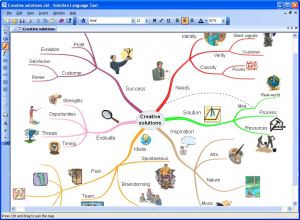
SLT screenshot
A mind map in SLT - Solution Language Tool. The mind map has been created with auto-styles, which automatically allocates colours, line widths and text styles. The mind map contains also images.

SLT video
SLT offers a natural “pencil and paper”-like way for mind map creation. Topic names are automatically curved according to corresponding topic shape. Topic trees can be easily edited and rearranged. Topic trees can be collapsed and expanded.
Categories
