MatchWare Debuts MindView 3 Business: Powerful Mind Mapping Software to Help Companies Maximize Productivity and Minimize Costs
Having the industry’s most advanced integration with MS Office, new import/export capabilities to MS Excel, and new calculation features, MindView 3 Business Edition is mind mapping software that no business should be without.
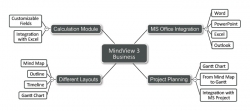
London, United Kingdom, May 29, 2009 --(PR.com)-- To survive in today’s harsh economic climate, businesses must maximize productivity while minimizing costs. With time and financial resources at a premium, MatchWare is proud to announce the release of its most powerful, user-friendly Mind Mapping software package to date, MindView 3 Business Edition. Formerly known as OpenMind, MindView 3 Business allows companies to use the power of Mind Mapping to boost productivity and save both time and money.
Savvy businesses have already discovered that Mind Mapping software is one of the most valuable management tools available and consider it to be the most powerful “secret weapon” in their arsenal. According to Julie Conrad of Genentec, “MatchWare hit a homerun with their latest version of MindView. With the addition of an Excel import/export function, which pairs nicely with the new calculation features, MatchWare offers the industry’s most impressive MS Office integration. I can now associate revenue, cost, budget numbers, etc. with my Mind Maps and then export to Excel. MindView 3 Business is a comprehensive tool that no business should be without.”
What is Mind Mapping?
Mind Mapping is a process that allows individuals to quickly and easily capture and organize information. The information is then visually represented as a radial diagram centered on a main idea and surrounded by the sub-ideas that create its “branches”. By presenting information in this easy to share and understand format, Mind Mapping facilitates brainstorming, collaboration, and the efficient management of almost any businesses process.
Optimized for Project Management
MatchWare’s MindView 3 Business is ideal for effective project management. From the planning stages through completion, MindView 3 Business helps project managers ensure that every member of their team fully understands the project, contributes to planning, and follows the project timeline. With its dynamic Gantt chart tool, impressive new layouts, new user interface, and innovative import/export functions to and from Microsoft Project, Outlook, Excel and XML, it also enables all project participants to take notes “on-the-fly”, attach relevant files to project tasks, and apply task information such as resources, duration, and priorities directly onto the project Mind Map.
MatchWare’s New MindView 3 Business Edition
While retaining the user friendliness of previous editions, MindView 3 Business Edition has introduced several new and innovative features that make it more powerful and flexible than ever. Firstly, MindView 3 Business offers the industry’s most intuitive Office 2007 interface. The new Office templates ensure seamless integration with MS Office, increasing productivity and making the use of Mind Mapping more efficient than ever. Secondly, to complete its integration with the MS Office suite of tools, MindView 3 Business now offers integration with MS Excel using impressive new Excel import and export functions.
Thirdly, MindView 3 Business includes new calculation features. These features allow users to associate numbers with each Mind Map branch and to instantly calculate costs, sales figures, profits, etc. and to summarize (or roll-up) the numbers inwards towards the root. The data can then be exported to an Excel spreadsheet with the simple click of a mouse. Conversely, users can also import numbers from Excel to MindView. The new calculation features make budgeting, forecasting and calculating costs faster and easier than ever.
The new edition also offers improved map and timeline layouts, as well as a host of new, predesigned Mind Map styles that make it today’s most powerful, user-friendly tool for developing, visualizing and presenting ideas.
MindView 3 Business also includes an advanced filter, an automatic numbering scheme, and “focus” mode. These options, along with its six interchangeable views (including timeline and Gantt chart), make MatchWare’s MindView 3 Business Edition the ultimate tool for boosting productivity, advancing innovation and facilitating collaboration.
New Office 2007 Interface
MindView 3 Business’ brand new user interface lets business users visualize ideas and produce professional quality Mind Maps quickly and easily. Based on the Microsoft Office 2007 Fluent™ user interface, it provides an uncluttered, user-friendly workspace that makes it easy to find and use any of MindView’s impressive range of features.
MindView 3 also offers a wide variety of layouts, including a new layout for Top Down, where sub-branches run horizontally, and various timeline layouts. Most importantly, MindView allows users to preview their maps in their selected layout before finalizing.
MatchWare’s Marketing Manager, Dave Hamilton, asserts that “MindView 3 Business has incorporated the 2007 MS Office interface. This addition makes the new version more intuitive and easier to customize because of its ingenious design and format tabs. With MindView’s new calculation features and Excel integration, MindView’s allows users to make optimal use of MS Office.”
New features of MindView 3 Business Edition include:
Excel Import/Export
With its new Excel import/export capabilities, MindView’s integration with MS Office is now complete. MindView 3 Business Edition allows users to export their Mind Map to an Excel spreadsheet using an impressive selection of professional templates. The export function also allows users to customize column content in Excel. Conversely, users can import an Excel spreadsheet as a Mind Map.
Calculate in your Mind Map
The new calculation features allows users to add values, variables and equations to any of their Mind Map branches, making it fast and easy to calculate the sum of map branches to produce revenue forecasts, budgets, sales pipelines, project cost projections, and more.
Design and Layouts
The Microsoft Office 2007 Fluent user interface is the ideal way to effectively design and format your maps. Choose from MindView’s extensive selection of layouts and styles and easily apply effects and formatting on the fly.
Focus Mode
MindView’s Focus mode ensures that your map will be easily legible to all viewers. Simply click on the branch you want to highlight, and your map is instantly centered on that branch.
Collaboration through SharePoint
Collaboration is the key to the success of any project. MindView 3 is a highly effective collaboration tool that supports SharePoint and WebDAV. With productivity and cost reduction being more important than ever, MindView 3 Business is an invaluable tool for any company.
Numbering Scheme
MindView comes with various numbering schemes that let users clarify the order of a map’s branches and make it easy to understand how the branches will be exported.
New Templates
To ensure that maps maintain their professional appearance when exported, MindView includes new and innovative templates for MS Word and PowerPoint, as well as for HTML.
Timeline Layouts
MindView 3 includes several timeline layout options and provides a preview of any timeline before an individual layout is applied. Since every timeline requires different graphical elements to effectively tell its story, MindView lets users select the layout that best meets their needs.
Improved Timeline Editing
With MindView 3, editing a timeline is faster and easier than ever. Simply drag and drop events (branches) directly onto the timeline – there’s no need to re-enter information in the time information panel.
Advanced Filter Function
The new MindView filter lets users define specific criteria and then display only the branches of a document that meet those criteria.
New Icons
MindView features many brand new icons, including dynamic icons that allow users to quickly increase or decrease priority numbers, completion levels, or other values by simply clicking the appropriate icon.
System Requirements and Availability
MindView 3 Business Edition requires Windows 2000, XP, Vista or higher; 400 MHz or higher; 150 MB RAM, and 250 MB disk space.
MindView 3 Business Edition is available for download at www.matchware.com.
A Single User License for MindView 3 Business Edition costs $389.00.
Founded in 1992, MatchWare is a leader in easy-to-use Mind Mapping and multimedia authoring tools for enhancing individuals’ ability to create, visualize, manage and distribute information. The company’s award-winning software packages, Mediator, MindView, and ScreenCorder, offer highly intuitive user interfaces and powerful features at affordable prices. Headquartered in Denmark, MatchWare has subsidiaries in the UK, the USA and Germany.
*MatchWare, MatchWare Mediator, MatchWare ScreenCorder, MatchWare MindView, and MatchWare MindView Business Edition are trademarks or registered trademarks of MatchWare A/S. All other trademarks and registered trademarks used in this document are the property of their respective companies.
###
Savvy businesses have already discovered that Mind Mapping software is one of the most valuable management tools available and consider it to be the most powerful “secret weapon” in their arsenal. According to Julie Conrad of Genentec, “MatchWare hit a homerun with their latest version of MindView. With the addition of an Excel import/export function, which pairs nicely with the new calculation features, MatchWare offers the industry’s most impressive MS Office integration. I can now associate revenue, cost, budget numbers, etc. with my Mind Maps and then export to Excel. MindView 3 Business is a comprehensive tool that no business should be without.”
What is Mind Mapping?
Mind Mapping is a process that allows individuals to quickly and easily capture and organize information. The information is then visually represented as a radial diagram centered on a main idea and surrounded by the sub-ideas that create its “branches”. By presenting information in this easy to share and understand format, Mind Mapping facilitates brainstorming, collaboration, and the efficient management of almost any businesses process.
Optimized for Project Management
MatchWare’s MindView 3 Business is ideal for effective project management. From the planning stages through completion, MindView 3 Business helps project managers ensure that every member of their team fully understands the project, contributes to planning, and follows the project timeline. With its dynamic Gantt chart tool, impressive new layouts, new user interface, and innovative import/export functions to and from Microsoft Project, Outlook, Excel and XML, it also enables all project participants to take notes “on-the-fly”, attach relevant files to project tasks, and apply task information such as resources, duration, and priorities directly onto the project Mind Map.
MatchWare’s New MindView 3 Business Edition
While retaining the user friendliness of previous editions, MindView 3 Business Edition has introduced several new and innovative features that make it more powerful and flexible than ever. Firstly, MindView 3 Business offers the industry’s most intuitive Office 2007 interface. The new Office templates ensure seamless integration with MS Office, increasing productivity and making the use of Mind Mapping more efficient than ever. Secondly, to complete its integration with the MS Office suite of tools, MindView 3 Business now offers integration with MS Excel using impressive new Excel import and export functions.
Thirdly, MindView 3 Business includes new calculation features. These features allow users to associate numbers with each Mind Map branch and to instantly calculate costs, sales figures, profits, etc. and to summarize (or roll-up) the numbers inwards towards the root. The data can then be exported to an Excel spreadsheet with the simple click of a mouse. Conversely, users can also import numbers from Excel to MindView. The new calculation features make budgeting, forecasting and calculating costs faster and easier than ever.
The new edition also offers improved map and timeline layouts, as well as a host of new, predesigned Mind Map styles that make it today’s most powerful, user-friendly tool for developing, visualizing and presenting ideas.
MindView 3 Business also includes an advanced filter, an automatic numbering scheme, and “focus” mode. These options, along with its six interchangeable views (including timeline and Gantt chart), make MatchWare’s MindView 3 Business Edition the ultimate tool for boosting productivity, advancing innovation and facilitating collaboration.
New Office 2007 Interface
MindView 3 Business’ brand new user interface lets business users visualize ideas and produce professional quality Mind Maps quickly and easily. Based on the Microsoft Office 2007 Fluent™ user interface, it provides an uncluttered, user-friendly workspace that makes it easy to find and use any of MindView’s impressive range of features.
MindView 3 also offers a wide variety of layouts, including a new layout for Top Down, where sub-branches run horizontally, and various timeline layouts. Most importantly, MindView allows users to preview their maps in their selected layout before finalizing.
MatchWare’s Marketing Manager, Dave Hamilton, asserts that “MindView 3 Business has incorporated the 2007 MS Office interface. This addition makes the new version more intuitive and easier to customize because of its ingenious design and format tabs. With MindView’s new calculation features and Excel integration, MindView’s allows users to make optimal use of MS Office.”
New features of MindView 3 Business Edition include:
Excel Import/Export
With its new Excel import/export capabilities, MindView’s integration with MS Office is now complete. MindView 3 Business Edition allows users to export their Mind Map to an Excel spreadsheet using an impressive selection of professional templates. The export function also allows users to customize column content in Excel. Conversely, users can import an Excel spreadsheet as a Mind Map.
Calculate in your Mind Map
The new calculation features allows users to add values, variables and equations to any of their Mind Map branches, making it fast and easy to calculate the sum of map branches to produce revenue forecasts, budgets, sales pipelines, project cost projections, and more.
Design and Layouts
The Microsoft Office 2007 Fluent user interface is the ideal way to effectively design and format your maps. Choose from MindView’s extensive selection of layouts and styles and easily apply effects and formatting on the fly.
Focus Mode
MindView’s Focus mode ensures that your map will be easily legible to all viewers. Simply click on the branch you want to highlight, and your map is instantly centered on that branch.
Collaboration through SharePoint
Collaboration is the key to the success of any project. MindView 3 is a highly effective collaboration tool that supports SharePoint and WebDAV. With productivity and cost reduction being more important than ever, MindView 3 Business is an invaluable tool for any company.
Numbering Scheme
MindView comes with various numbering schemes that let users clarify the order of a map’s branches and make it easy to understand how the branches will be exported.
New Templates
To ensure that maps maintain their professional appearance when exported, MindView includes new and innovative templates for MS Word and PowerPoint, as well as for HTML.
Timeline Layouts
MindView 3 includes several timeline layout options and provides a preview of any timeline before an individual layout is applied. Since every timeline requires different graphical elements to effectively tell its story, MindView lets users select the layout that best meets their needs.
Improved Timeline Editing
With MindView 3, editing a timeline is faster and easier than ever. Simply drag and drop events (branches) directly onto the timeline – there’s no need to re-enter information in the time information panel.
Advanced Filter Function
The new MindView filter lets users define specific criteria and then display only the branches of a document that meet those criteria.
New Icons
MindView features many brand new icons, including dynamic icons that allow users to quickly increase or decrease priority numbers, completion levels, or other values by simply clicking the appropriate icon.
System Requirements and Availability
MindView 3 Business Edition requires Windows 2000, XP, Vista or higher; 400 MHz or higher; 150 MB RAM, and 250 MB disk space.
MindView 3 Business Edition is available for download at www.matchware.com.
A Single User License for MindView 3 Business Edition costs $389.00.
Founded in 1992, MatchWare is a leader in easy-to-use Mind Mapping and multimedia authoring tools for enhancing individuals’ ability to create, visualize, manage and distribute information. The company’s award-winning software packages, Mediator, MindView, and ScreenCorder, offer highly intuitive user interfaces and powerful features at affordable prices. Headquartered in Denmark, MatchWare has subsidiaries in the UK, the USA and Germany.
*MatchWare, MatchWare Mediator, MatchWare ScreenCorder, MatchWare MindView, and MatchWare MindView Business Edition are trademarks or registered trademarks of MatchWare A/S. All other trademarks and registered trademarks used in this document are the property of their respective companies.
###
Contact
MatchWare
Brandon Conrad
800-880-2810
www.matchware.com
Brandon Conrad
800-880-2810
www.matchware.com
Multimedia
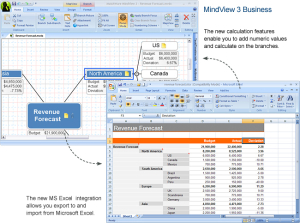
MindView 3 Business New Calculation Feature and Excel Import/Export
The new calculation features allows users to add values, variables and equations to any of their Mind Map branches. Users can also export their Mind Map to an Excel spreadsheet using an impressive selection of professional templates
Categories
