New Contact Button for Blogs that Hides Email & Shares Social Profiles Released by WikiWorldBook
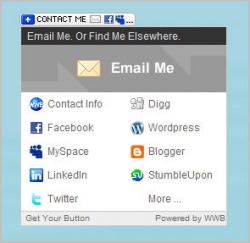
San Francisco, CA, November 27, 2009 --(PR.com)-- Do you need a free Contact Button for your blog, so that spammers can’t harvest your email address? Do you also want to share all your VOIP, IM and social media profiles with your visitors?
WikiWorldBook's new Contact Button enables bloggers to both hide their email address and share all their social media profiles in one discreet but noticeable contact widget. The Button extends WikiWorldBook's range of online identity and contact products.
Bloggers no longer have to write their email as jim (at) jimrodgers.com to stop spammers from automatically or manually harvesting it. On a blog, the Contact Button can fit neatly into the Sidebar or be automatically inserted at the end of each post. Visitor’s messages go to the blogger’s normal email account.
The Button has a graceful dropdown menu which opens on rollover to display an email icon and the blogger’s social profiles - should they choose to provide any. When a visitor clicks the icon marked “Email Me,” the email form opens on the blogger’s own webpage - so the visitor stays on the user’s site.
The Contact Button design is simple but eye-catching - enabling it to integrate professionally into almost any page. Its compact and unobtrusive character allows the blogger to position it on multiple pages where it might be most useful to their visitors – thereby making redundant a separate “Contact Page” for email details.
The blogger can choose from a small range of Button styles with different icons to show how they are individually using their button (either email or social profiles or both). The button text is also fully customisable – with the default being “Contact Me” – which can easily be changed to “Email Me,” “Message Me,” “My Profiles,” “Find Me Here,” “My Identity” or anything similar.
This social media widget is completely free and it makes hiding an email address on a blog simple. Working demonstration buttons can be found on the following blog platforms - Blogger, Typepad, Tumblr and WordPress on the Contact Button page above.
Sharing Social Media Profiles
The Contact Button also enables bloggers to easily share all their social media profiles with the visitors to their blog, without cluttering up their Sidebar with lots of links.
Their social media profiles appear on the dropdown and, when clicked, open in a new window, so that their visitor doesn’t unintentionally leave their blog. Blogger’s can also list all their IM and VOIP links, so that their visitors can choose how best to contact them.
The Contact Button is one of the most extensive profile sharing widgets available and a very simple way to aggregate a blogger’s online identity. Bloggers can find just about any social network available, with over 160 social networks and social media sites supported, including:- Blogger Classmates Digg Facebook Flickr LinkedIn LiveJournal MySpace StumbleUpon Tumblr Twitter Typepad Yahoo YouTube Wikipedia and Wordpress.
Installation
Button Installation on any blog is made simple and undemanding by a range of easy to follow Visual Guides.
Auto Update
Once registered, blogger’s can automatically update the information on their button in real time simply by updating their stored details (email address or add profiles) so they never have to reload the button code.
Registration also enables them to also opt in and out of the Global Address Book whenever they choose. The free Address Book listing enables them to create a free page detailing their personal and work contact details (see example profile for John Smith). This address book listing can be shown on their dropdown (as the “Contact Info” link).
The Address Book listing then enables people to be found and contacted within three clicks of a Google search of their name – without them having to reveal their email address. The Address Book Visual Guide gives a detailed list of its easy to use features. Other free features include a People Search engine and an online People Tracing Service to find missing friends and family.
###
WikiWorldBook's new Contact Button enables bloggers to both hide their email address and share all their social media profiles in one discreet but noticeable contact widget. The Button extends WikiWorldBook's range of online identity and contact products.
Bloggers no longer have to write their email as jim (at) jimrodgers.com to stop spammers from automatically or manually harvesting it. On a blog, the Contact Button can fit neatly into the Sidebar or be automatically inserted at the end of each post. Visitor’s messages go to the blogger’s normal email account.
The Button has a graceful dropdown menu which opens on rollover to display an email icon and the blogger’s social profiles - should they choose to provide any. When a visitor clicks the icon marked “Email Me,” the email form opens on the blogger’s own webpage - so the visitor stays on the user’s site.
The Contact Button design is simple but eye-catching - enabling it to integrate professionally into almost any page. Its compact and unobtrusive character allows the blogger to position it on multiple pages where it might be most useful to their visitors – thereby making redundant a separate “Contact Page” for email details.
The blogger can choose from a small range of Button styles with different icons to show how they are individually using their button (either email or social profiles or both). The button text is also fully customisable – with the default being “Contact Me” – which can easily be changed to “Email Me,” “Message Me,” “My Profiles,” “Find Me Here,” “My Identity” or anything similar.
This social media widget is completely free and it makes hiding an email address on a blog simple. Working demonstration buttons can be found on the following blog platforms - Blogger, Typepad, Tumblr and WordPress on the Contact Button page above.
Sharing Social Media Profiles
The Contact Button also enables bloggers to easily share all their social media profiles with the visitors to their blog, without cluttering up their Sidebar with lots of links.
Their social media profiles appear on the dropdown and, when clicked, open in a new window, so that their visitor doesn’t unintentionally leave their blog. Blogger’s can also list all their IM and VOIP links, so that their visitors can choose how best to contact them.
The Contact Button is one of the most extensive profile sharing widgets available and a very simple way to aggregate a blogger’s online identity. Bloggers can find just about any social network available, with over 160 social networks and social media sites supported, including:- Blogger Classmates Digg Facebook Flickr LinkedIn LiveJournal MySpace StumbleUpon Tumblr Twitter Typepad Yahoo YouTube Wikipedia and Wordpress.
Installation
Button Installation on any blog is made simple and undemanding by a range of easy to follow Visual Guides.
Auto Update
Once registered, blogger’s can automatically update the information on their button in real time simply by updating their stored details (email address or add profiles) so they never have to reload the button code.
Registration also enables them to also opt in and out of the Global Address Book whenever they choose. The free Address Book listing enables them to create a free page detailing their personal and work contact details (see example profile for John Smith). This address book listing can be shown on their dropdown (as the “Contact Info” link).
The Address Book listing then enables people to be found and contacted within three clicks of a Google search of their name – without them having to reveal their email address. The Address Book Visual Guide gives a detailed list of its easy to use features. Other free features include a People Search engine and an online People Tracing Service to find missing friends and family.
###
Contact
WikiWorldBook
Ben Leefield
01865 351 703
http://wikiworldbook.com/
Ben Leefield
01865 351 703
http://wikiworldbook.com/
Multimedia

Contact Button
Contact Button Information and Screenshots
Categories
