MyReviewsNow Shop At Home Introduces New Voice Software
MyReviewsNow announces its affiliation with Nuance, creator of the Dragon voice software Dictation tool.
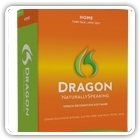
Atlanta, GA, September 13, 2011 --(PR.com)-- MyReviewsNow Shop features the acclaimed Dragon voice software programs for personal and business use. Dictation is quick and easy with any of these great programs.
It is a known fact that a person can speak much more quickly than he can type. This is even the case for the person who types on a daily basis and has a high word per minute count. The Dragon Dictation voice software programs make the job of controlling the computer and entering text a breeze.
With all of the programs, an installation CD and a microphone headset is included, so there is nothing additional that needs to be purchased to begin the dictation. Many other voice software programs will not include the microphone headset. With any dictation program, a good deal of memory and computer resources are required for things to run smoothly. Be certain that the computer has the recommended hard disk space and RAM before purchasing. The installation process will actually not allow the program to be installed if the minimum requirements are not met.
Setup is extremely easy. Once the program is installed, the user will be guided through a process where the microphone is checked and the program is matched to the individual person. This is done through reading various selections. The software is determining the speaking style of the person at the same time that the individual is learning how to properly speak for the voice software to work the best. This creates an individual user profile that can be adjusted and improved over time. If multiple people will be using the software, multiple profiles can easily be created. There is also training that can be done to improve accuracy and the option to add documents and emails into the database that helps to configures the profile.
Depending on the specific needs of the individual, the voice software can be run in a number of different modes. The normal most is what will generally be used the most. This is where both text and computer commands can be utilized. Dictation mode will not recognize and commands, only dictate what is said and the Command mode is the opposite. Numbers mode is used when needing to dictate mostly numbers and the spell mode expects everything to be spelled out.
Correction is easy to do when words are recognized incorrectly or when the user makes a mistake. Words can be selected and corrected, entire lines removed and words spelled out when necessary. Unique words not in the dictionary can be added so they are easily recognized for the next time. Professional and medical versions of the voice software come with industry specific dictionaries.
With the wide variety of commands that can be done with this voice software, a user can find that that keyboard and mouse can easily be replaced. Programs can be opened and closed. The mouse can be clicked and moved. Windows can be organized and so much more. It simply takes some time to get familiar with all of the commands, but luckily there is a Quick Reference Card that comes with the software. This highlights many sample commands that will come in handy.
A person does not have to be an author or someone who types on the computer all day to appreciate the Dragon voice software. Even if it is with typing an email or navigating around the computer, time can be saved and the task at hand can be that much easier.
###
It is a known fact that a person can speak much more quickly than he can type. This is even the case for the person who types on a daily basis and has a high word per minute count. The Dragon Dictation voice software programs make the job of controlling the computer and entering text a breeze.
With all of the programs, an installation CD and a microphone headset is included, so there is nothing additional that needs to be purchased to begin the dictation. Many other voice software programs will not include the microphone headset. With any dictation program, a good deal of memory and computer resources are required for things to run smoothly. Be certain that the computer has the recommended hard disk space and RAM before purchasing. The installation process will actually not allow the program to be installed if the minimum requirements are not met.
Setup is extremely easy. Once the program is installed, the user will be guided through a process where the microphone is checked and the program is matched to the individual person. This is done through reading various selections. The software is determining the speaking style of the person at the same time that the individual is learning how to properly speak for the voice software to work the best. This creates an individual user profile that can be adjusted and improved over time. If multiple people will be using the software, multiple profiles can easily be created. There is also training that can be done to improve accuracy and the option to add documents and emails into the database that helps to configures the profile.
Depending on the specific needs of the individual, the voice software can be run in a number of different modes. The normal most is what will generally be used the most. This is where both text and computer commands can be utilized. Dictation mode will not recognize and commands, only dictate what is said and the Command mode is the opposite. Numbers mode is used when needing to dictate mostly numbers and the spell mode expects everything to be spelled out.
Correction is easy to do when words are recognized incorrectly or when the user makes a mistake. Words can be selected and corrected, entire lines removed and words spelled out when necessary. Unique words not in the dictionary can be added so they are easily recognized for the next time. Professional and medical versions of the voice software come with industry specific dictionaries.
With the wide variety of commands that can be done with this voice software, a user can find that that keyboard and mouse can easily be replaced. Programs can be opened and closed. The mouse can be clicked and moved. Windows can be organized and so much more. It simply takes some time to get familiar with all of the commands, but luckily there is a Quick Reference Card that comes with the software. This highlights many sample commands that will come in handy.
A person does not have to be an author or someone who types on the computer all day to appreciate the Dragon voice software. Even if it is with typing an email or navigating around the computer, time can be saved and the task at hand can be that much easier.
###
Contact
MyReviewsNow
Chickie Maxwell
863-646-7075
myreviewsnow.net
Chickie Maxwell
863-646-7075
myreviewsnow.net
Categories

