3 Reasons Why Businesses Can’t Do Without Mapping
Mapping has a lot of benefits within a business. But the best 3 are that it helps save time, money and effort in data analysis.
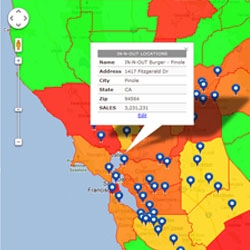
Chicago, IL, December 19, 2012 --(PR.com)-- In just more than three years in service, Topo.ly steps in the way as the leading online mapping service. Many users found the tools very easy to use. Satisfied customers keep on coming back to use the service to either add multiple sets of data to their existing maps, or to simply create free maps from Microsoft Excel spreadsheets. Business data analysis used to be very complicated but thanks to Topo.ly, mapping the data and creating vivid data visualization is already within one’s reach.
Darrel Fischer, one of the satisfied customers of Topo.ly once said, “You just made my life easier and my days more productive! Thank you!” True to its ongoing goal to make mapping simple, Topo.ly gives at least 3 good reasons why customers keep on using mapping for their business analytics:
Save Your Time with Easy Data Analysis
All you need is your customer data in Microsoft Excel spreadsheet. Copy them all including the headers and paste it. In just a minute or two, you can view your map for easy data analysis. It also has awesome features like customizing image icons that can be readily used to help you enhance your visualization.
Save Your Money with Free Mapping Services
Why buy expensive map software programs that are hard to navigate and complicated to use? Topo.ly offers easy clicks to create visualization thru mapping. What is even better is that it allows its users to create free maps on the fly!
Save Your Effort by Using Advanced Visualization
Heat mapping is an excellent feature that can be utilized in Topo.ly. By heat mapping, you can:
- Construct realistic business plans
- Identify growth potential
- Mitigate risks
- Perform channel optimization
- Understand the environment
- Visualize data
With all its powerful features, we can no longer deny the fact that mapping has now become an integral tool in most businesses for data analysis.
Darrel Fischer, one of the satisfied customers of Topo.ly once said, “You just made my life easier and my days more productive! Thank you!” True to its ongoing goal to make mapping simple, Topo.ly gives at least 3 good reasons why customers keep on using mapping for their business analytics:
Save Your Time with Easy Data Analysis
All you need is your customer data in Microsoft Excel spreadsheet. Copy them all including the headers and paste it. In just a minute or two, you can view your map for easy data analysis. It also has awesome features like customizing image icons that can be readily used to help you enhance your visualization.
Save Your Money with Free Mapping Services
Why buy expensive map software programs that are hard to navigate and complicated to use? Topo.ly offers easy clicks to create visualization thru mapping. What is even better is that it allows its users to create free maps on the fly!
Save Your Effort by Using Advanced Visualization
Heat mapping is an excellent feature that can be utilized in Topo.ly. By heat mapping, you can:
- Construct realistic business plans
- Identify growth potential
- Mitigate risks
- Perform channel optimization
- Understand the environment
- Visualize data
With all its powerful features, we can no longer deny the fact that mapping has now become an integral tool in most businesses for data analysis.
Contact
Gapsnap, Inc.
Miranda Dixon
(630) 909-9108
http://mapping.topo.ly
Miranda Dixon
(630) 909-9108
http://mapping.topo.ly
Multimedia
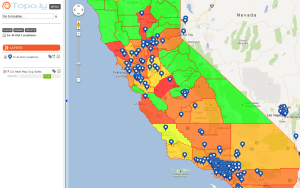
Build Maps from Excel Spreadsheet Locations
Easily copy your Excel spreadsheet locations and paste them directly into Topo.ly to create a map of multiple locations.

Build Heat Maps from Excel Spreadsheet Data
Topo.ly's mapping application enables users to easily create heat maps from spreadsheet data to identify growth opportunities or visualize customer performance.
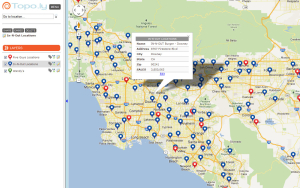
Add Multiple Layers with Unique Icons to a Map
Topo.ly easily enables users to add multiple layers of data to a map and give each data set layer a different color icon.
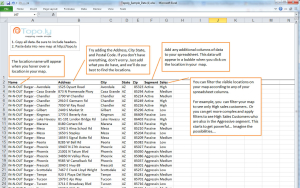
Share Maps Across Teams
Share maps with other users and retain control of who has access to see each map.
Categories
