SMARTOffice PFS Private File Share Data Appliance from Redvue Systems Begins Customer Beta
After completion of the 6-month internal test cycle, Redvue Systems’ third addition to the SMARTOffice product family, PFS (Private File Share) data appliance, designed for small businesses with limited IT knowledge and ability, now begins Customer Beta.
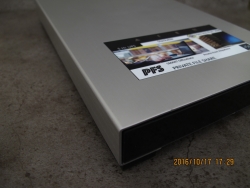
Fremont, CA, October 26, 2016 --(PR.com)-- PFS shares the proven SMARTOffice system platform as its two predecessors, CDP (for Continuous Data Protection application) and SES (Secure Email Service application), and takes advantage of the DIY appliance style deployment of complex storage solutions. This helps businesses with limited IT expertise to be able to install, setup and maintain data protection features which are otherwise quite complicated and time consuming for most people. For example, keeping a remote replicated server off-site in case Disaster at the office or, running a redundant server on-site for Business Continuity.
The primary function of PFS is keep company data private on company’s own server and allow employees to have “access from anywhere” file service, with the ability to work on projects with other employees. Each employee gets 3 types of storage folders: Private (only employee can see), Public (all employees can see), and Project (employee and designated project members can see). Each user can set access permission of his/her Files and folders for others to share.
Additionally, WIPS (work in progress sync) feature provides each user a virtual file sync function that makes sure you have the latest work-in-progress files among your different work computers. For example, the latest version of a file that you have just finished editing in the office computer will be available on your portable computer outside the office. It saves you from having to copy and bring the newest file on a USB device.
If your company wishes to participate in the Beta program, please contact Redvue Systems at the email given.
The primary function of PFS is keep company data private on company’s own server and allow employees to have “access from anywhere” file service, with the ability to work on projects with other employees. Each employee gets 3 types of storage folders: Private (only employee can see), Public (all employees can see), and Project (employee and designated project members can see). Each user can set access permission of his/her Files and folders for others to share.
Additionally, WIPS (work in progress sync) feature provides each user a virtual file sync function that makes sure you have the latest work-in-progress files among your different work computers. For example, the latest version of a file that you have just finished editing in the office computer will be available on your portable computer outside the office. It saves you from having to copy and bring the newest file on a USB device.
If your company wishes to participate in the Beta program, please contact Redvue Systems at the email given.
Contact
Redvue Systems
Johnny Tseng
408 318 0583
www.redvue.com
Johnny Tseng
408 318 0583
www.redvue.com
Multimedia
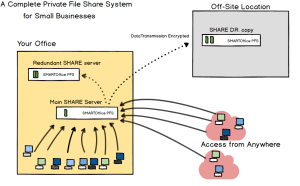
PFS Private File Share System View
Main functions of PFS are project collaboration, file sharing and syncing. PFS also comes built-in with DIY ease to set up Remote Replication server for D.R. and Local Redundant server for Business Continuance.
Categories
