Zenventory Unveils QuickBooks Integration
Sync Your Way to More Features, More Flexibility, and Auto Onboarding.
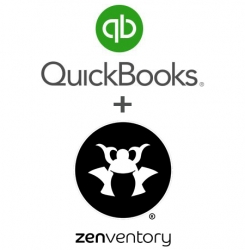
Phoenix, AZ, April 16, 2018 --(PR.com)-- Zenventory, a cloud-based inventory management software built by Ubiquia, announces the unveiling of its long-awaited QuickBooks integration. Originally scheduled to roll out last month, Ubiquia extended the development cycle in order to complete a more robust integration to the accounting software giant. QuickBooks and Zenventory are now tightly integrated, delighting Zenventory/Quickbooks users with an array of timesaving features for the warehouse workflow.
Perhaps the biggest benefit for QuickBooks users is the ease of connecting the two platforms, compliments of Zenventory’s easy integration setup. Upon the initial connection, Quickbooks relevant data will sync to Zenventory and includes the following: sales orders, purchase orders, suppliers, customer data, product data, and starting inventory levels. For inventory levels, Zenventory will become the new master record and will synchronize all future updates back to Quickbooks on inventory changes. Most other data will synchronize both ways between QuickBooks and Zenventory, providing a number of benefits to users. Ben Peryea, Zenventory’s product manager had this to say: “We spent a little more time than we planned on development, but the end result is a deeper and more useful integration. I think everyone will be pleased with the results.”
Two-way synchronization for most data in the Zenventory + Quickbooks integration gives users the flexibility to maintain their workflow in either program. For example, existing QuickBooks users can still choose to create purchase orders and sales orders from within QuickBooks if they prefer. Via an effortless auto-sync, the information will flow into Zenventory at any interval chosen by the user. The same is true in reverse: For example, users can create a purchase order in Zenventory and have that information sync to QuickBooks.
In addition to supplementing the accounting features of QuickBooks, Zenventory brings new, powerful warehouse-specific capabilities such as cycle counting, mobile picking, and tracking of advanced product information. Interested in a demo of Zenventory? For questions about the integration, contact Zenventory at 602-470-1706.
Perhaps the biggest benefit for QuickBooks users is the ease of connecting the two platforms, compliments of Zenventory’s easy integration setup. Upon the initial connection, Quickbooks relevant data will sync to Zenventory and includes the following: sales orders, purchase orders, suppliers, customer data, product data, and starting inventory levels. For inventory levels, Zenventory will become the new master record and will synchronize all future updates back to Quickbooks on inventory changes. Most other data will synchronize both ways between QuickBooks and Zenventory, providing a number of benefits to users. Ben Peryea, Zenventory’s product manager had this to say: “We spent a little more time than we planned on development, but the end result is a deeper and more useful integration. I think everyone will be pleased with the results.”
Two-way synchronization for most data in the Zenventory + Quickbooks integration gives users the flexibility to maintain their workflow in either program. For example, existing QuickBooks users can still choose to create purchase orders and sales orders from within QuickBooks if they prefer. Via an effortless auto-sync, the information will flow into Zenventory at any interval chosen by the user. The same is true in reverse: For example, users can create a purchase order in Zenventory and have that information sync to QuickBooks.
In addition to supplementing the accounting features of QuickBooks, Zenventory brings new, powerful warehouse-specific capabilities such as cycle counting, mobile picking, and tracking of advanced product information. Interested in a demo of Zenventory? For questions about the integration, contact Zenventory at 602-470-1706.
Contact
Ubiquia Inc
Jennifer Wing
602-466-1706
zenventory.com
Twitter: @jen4zen
Jennifer Wing
602-466-1706
zenventory.com
Twitter: @jen4zen
Categories
